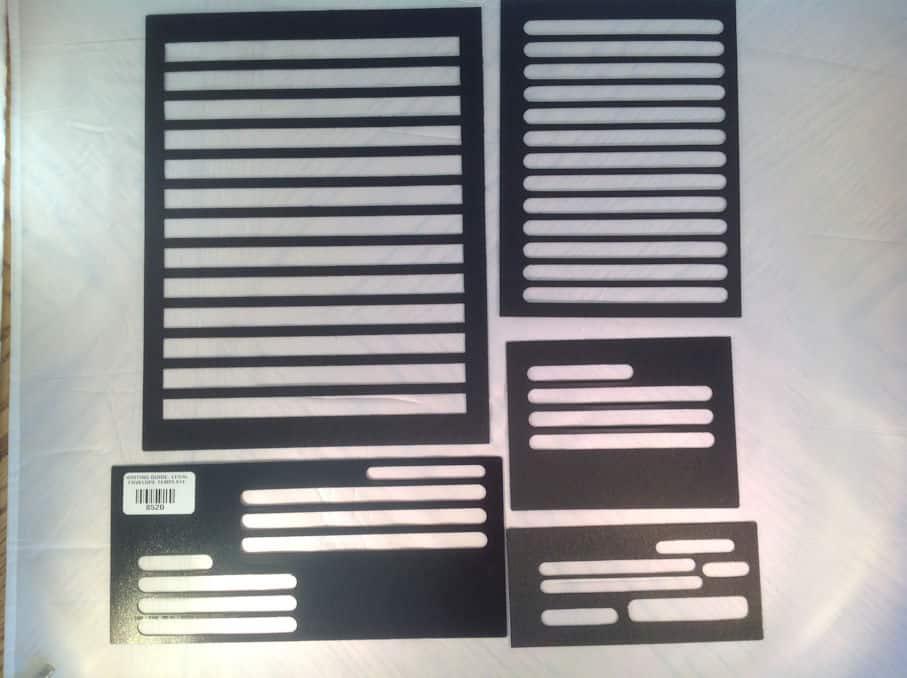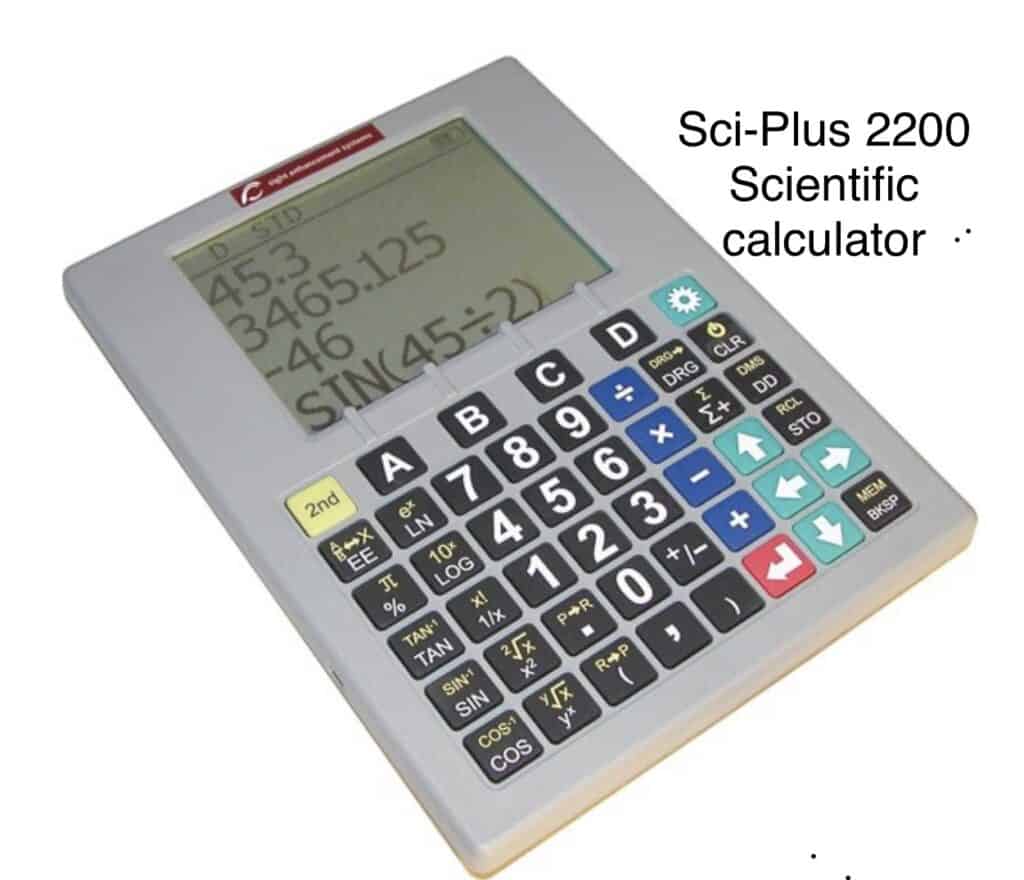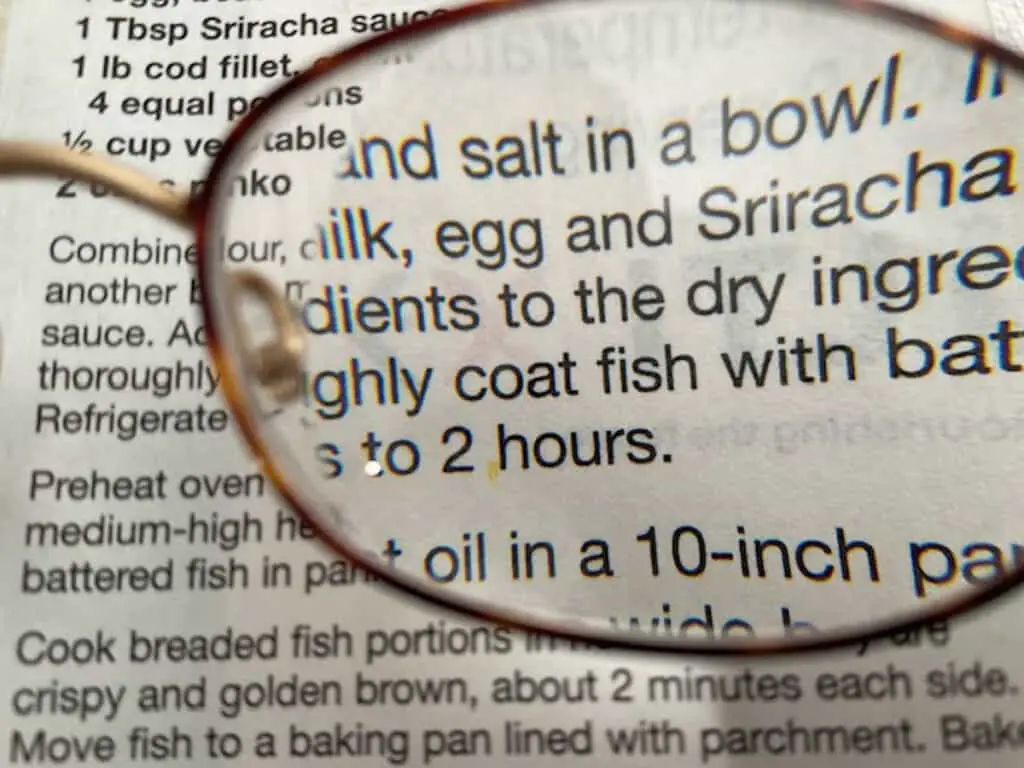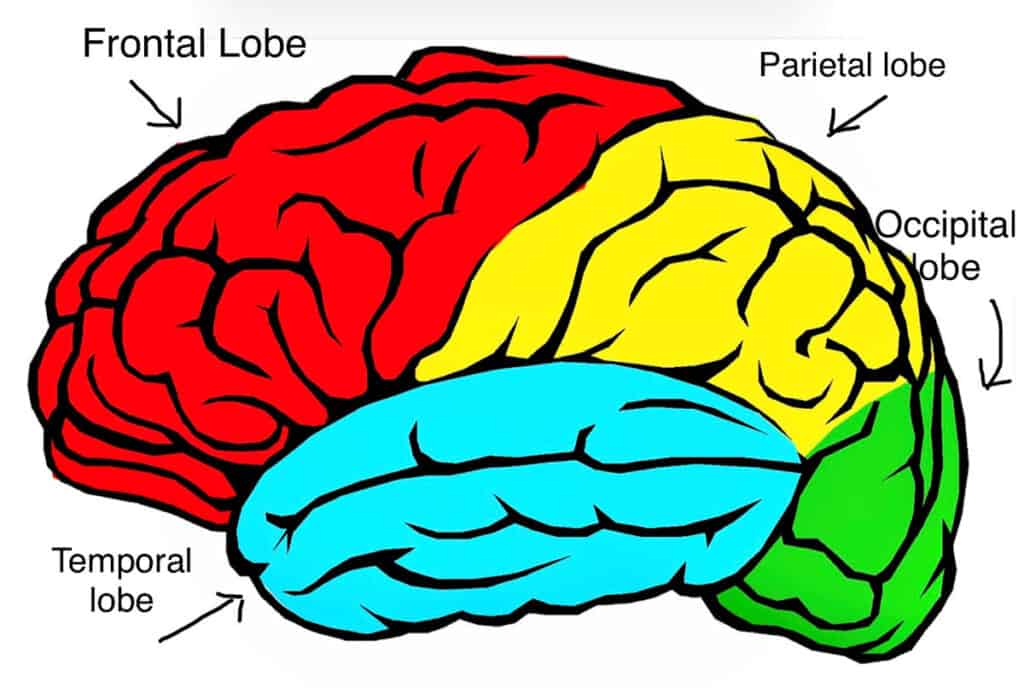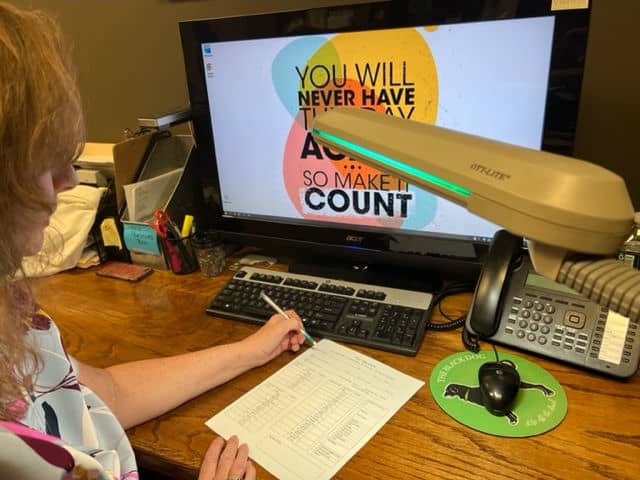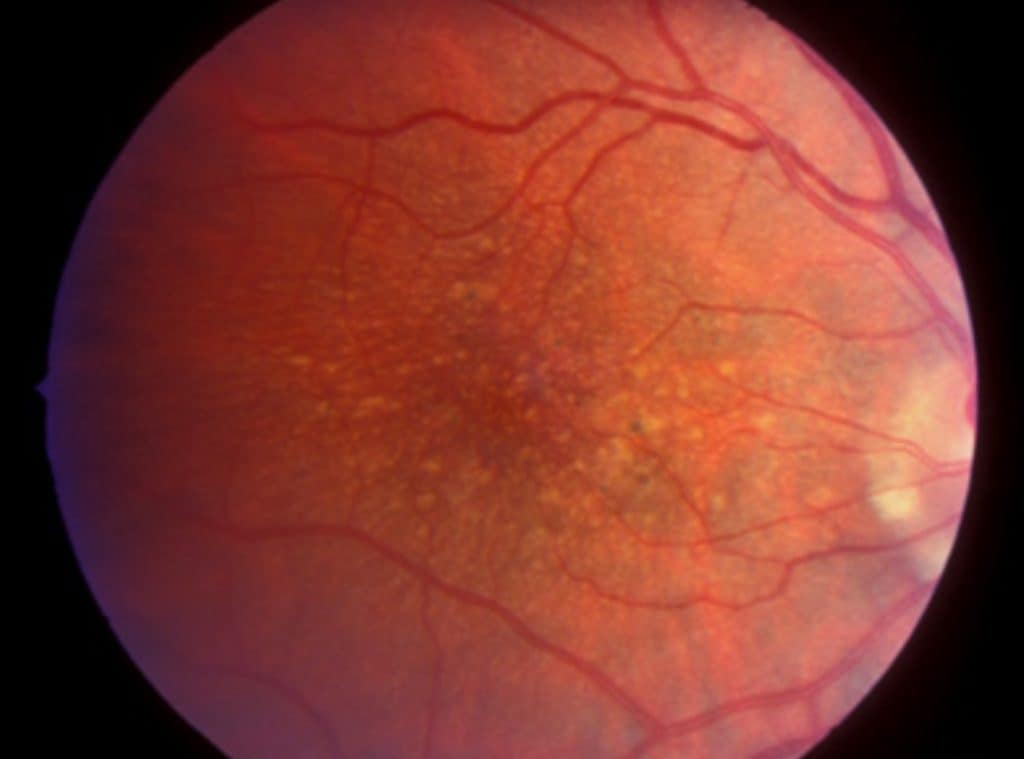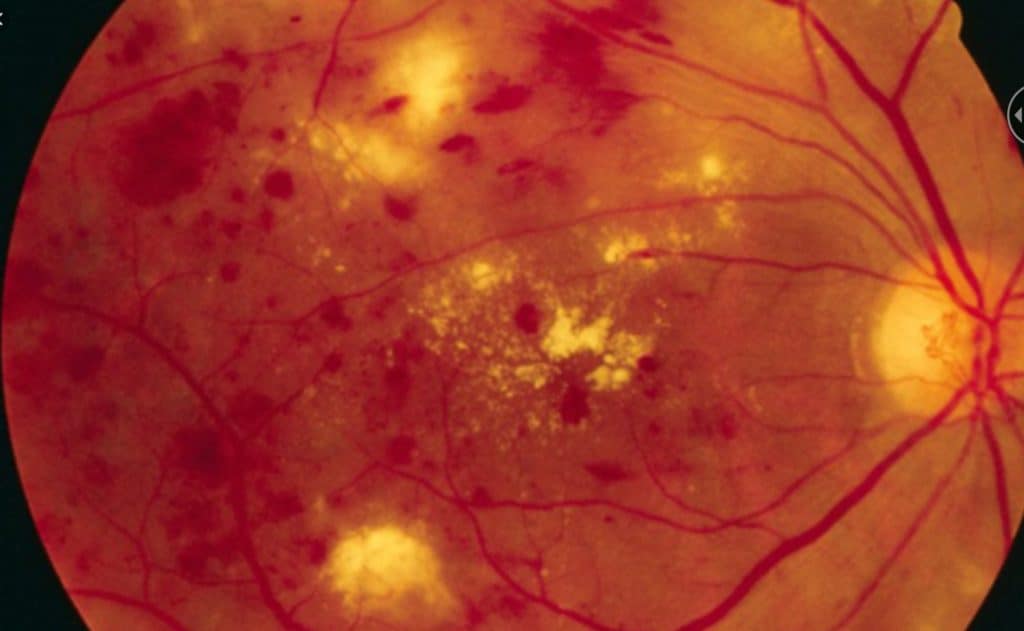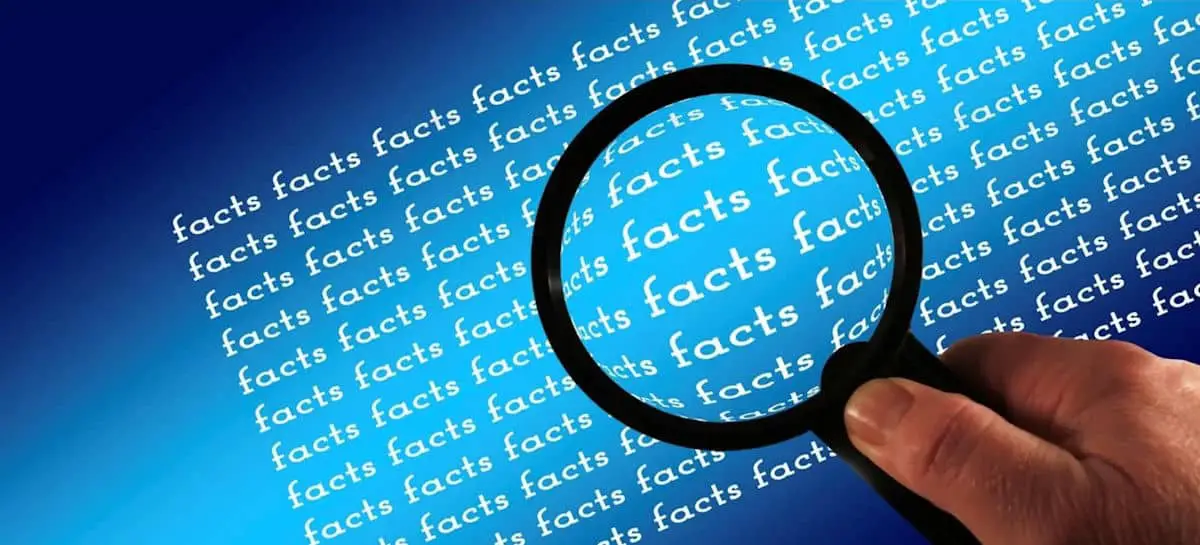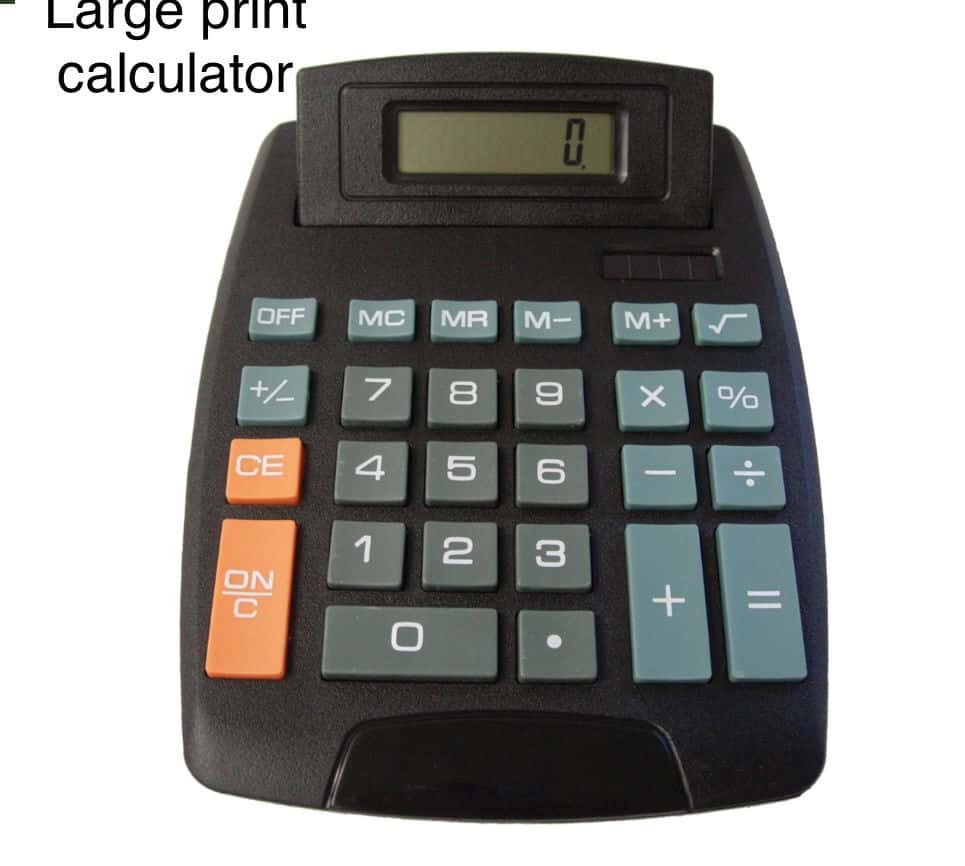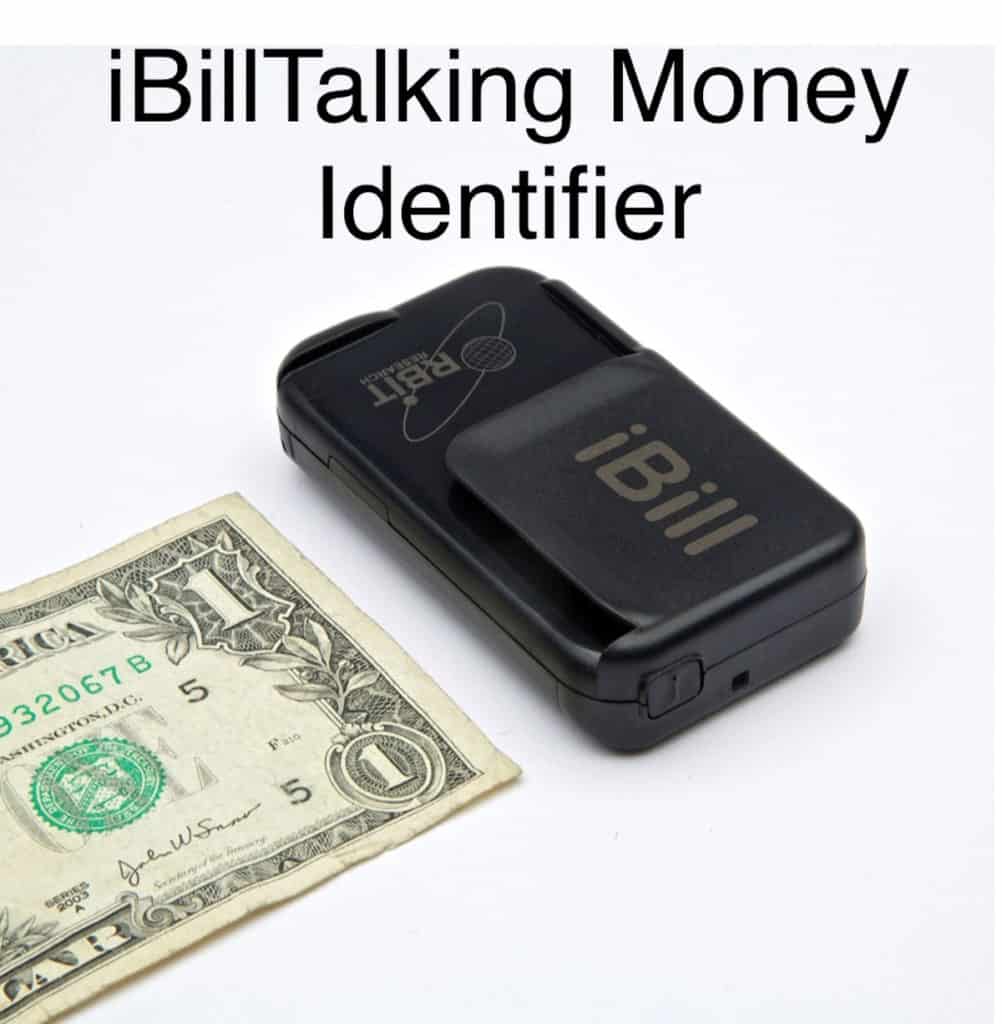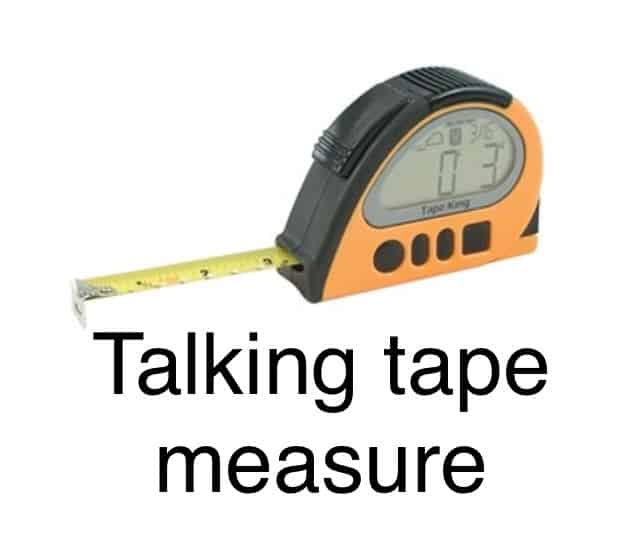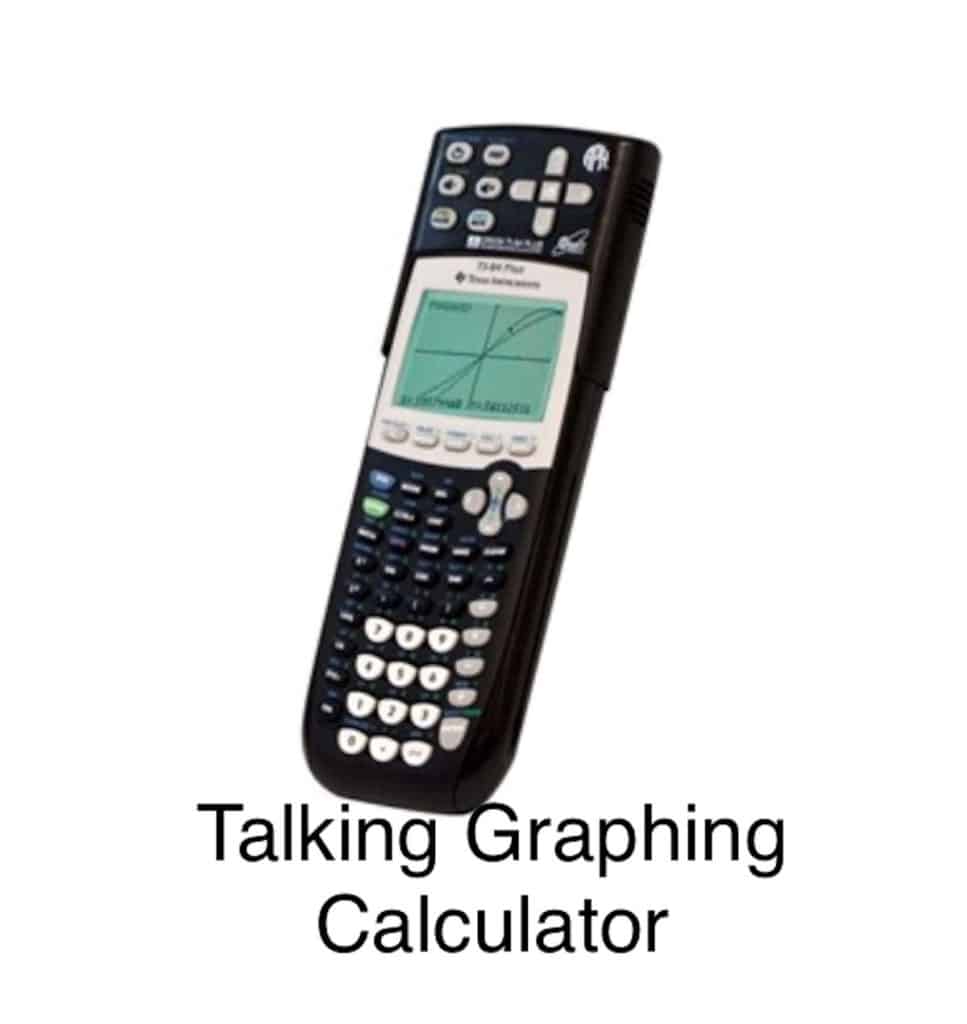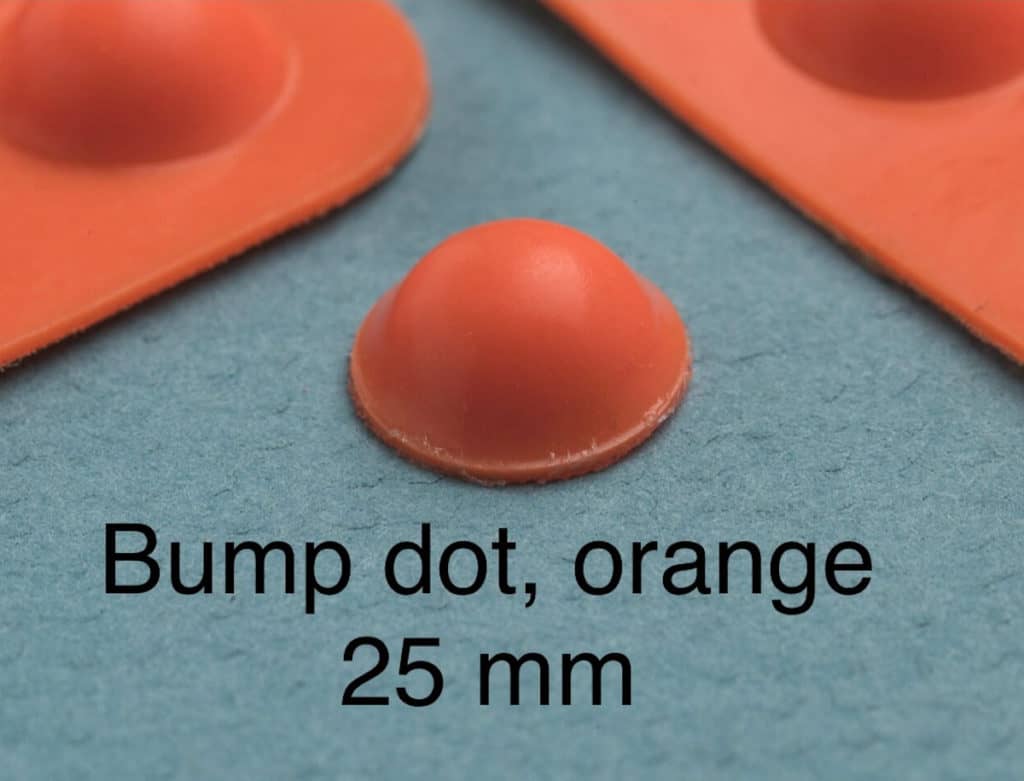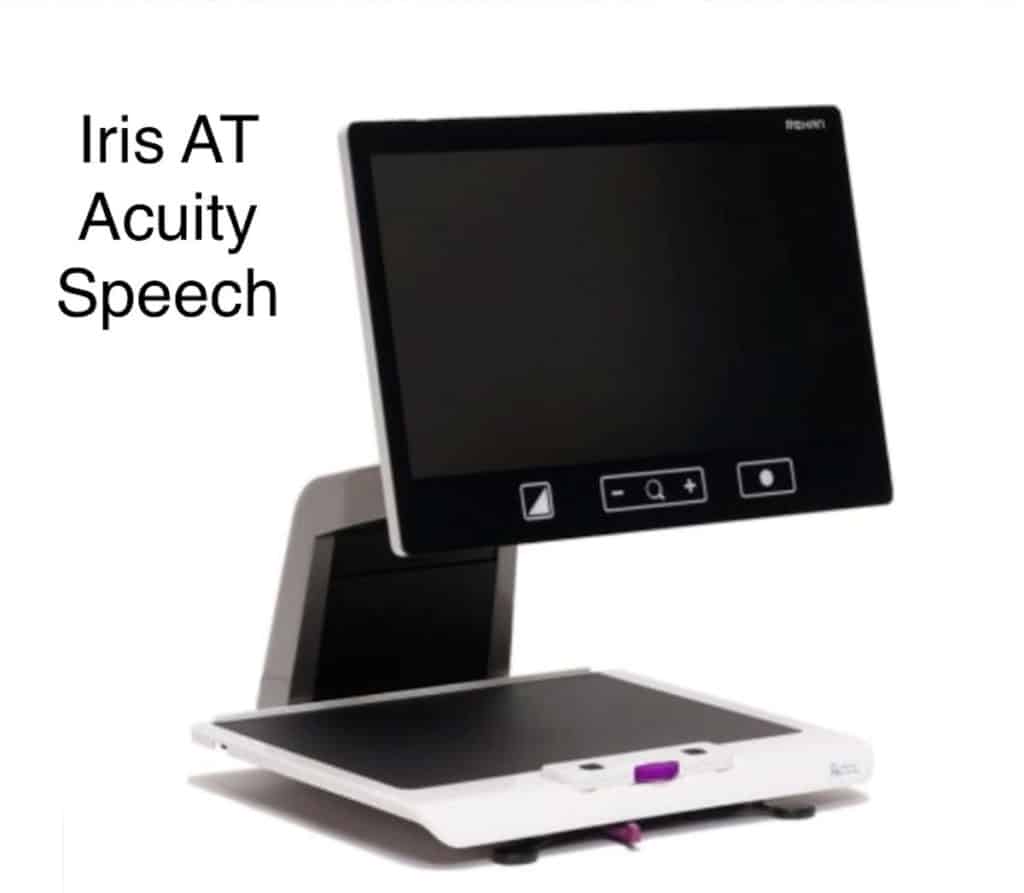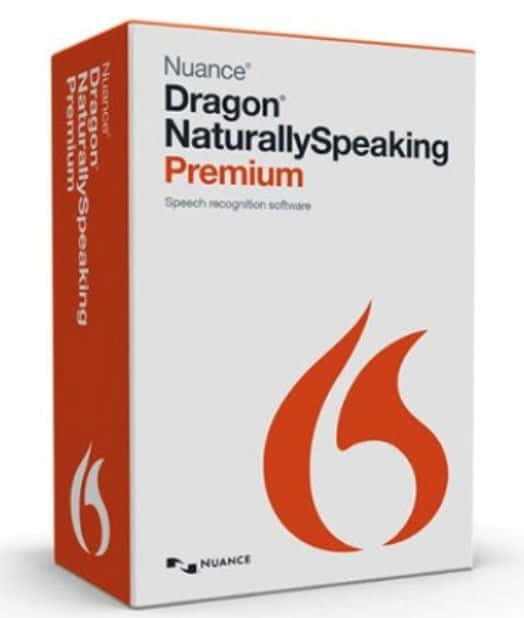There are many assistive tools used in the classroom to help visually impaired students. Initially, a young student may use simple tools like large print and environmental changes. As the student transitions through the grade levels, they will need to learn to use electronic and digital technologies.
The challenge for the visually impaired student in the classroom is to adapt and make accessible text and other instructional materials to participate in the learning process. They must learn to use these assistive technologies and strive for independent learning.
Each student presents with a unique set of needs. There are not one or two options that work across the board for all students.
There are many assistive tools used in the classroom to help visually impaired students. As a child learns and develops, the assistive tools that they need will evolve.
The general categories are:
Non-optical aids
Optical aids
Electronic technology
Computer Technology
Tablets and Audiobooks
Non-optical tools for the classroom
Non-optical tools include environmental and classroom tools adapted for use by the student to make instructional materials accessible.
Environmental changes include optimal lighting, decreased glare, and increased contrast. Some students will require more light and may benefit from a seat near the window or lighting that is closer and more directional. Other children will need to avoid sitting near windows where the brightness of outdoor light could cause glare and discomfort.
Work surfaces should provide contrast and minimize glare. Avoid glossy work surfaces. Use a dark blotter to reduce glare and increase contrast on the work surface. Young children will benefit from color coding for learning activities.
Classroom tools: High-contrast writing and drawing tools: Non-optical tools are things like large print, dark-lined papers, bold pens, and pencils.
These tools can help children with visual impairment to see writing and drawing more distinctly. For example: bold line pictures, bold line paper, black bold line markers and pens.
Soft lead pencils (4B or 5B) or felt tip markers provide greater contrast on paper. Bold pens and pencils favored by those with low vision are usually pens indicating 1.6 mm or wider.
Bold lined paper, which has larger spacing between lines, or using color can help the student write more accurately.
Large and bold size text may need to be presented to students for reading, worksheets, and tests. The bold, high-contrast text helps students with low vision to read with greater ease.
Large print, children’s books can be found from most booksellers along with bold line paper. (See section ‘Electronic Tablets, eReaders, and Audio Books’)
Typoscope this is a flat black card with slot (s) cutout. It is used to help guide the student’s eyes along a line o text to minimize extraneous eye movements. This helps to train the child to make appropriate eye movements for reading efficiency.
Other non-optical tools:
Calculators can be purchased that have large keys (some tactile), large displays, and some that give audible feedback (talking.) There are the simple function type or the more sophisticated scientific, graphing calculators. A few specialized types can be attached to a computer or CCTV to view on a larger screen. There are other talking devices like talking measuring devices and talking clocks.
These non-optical tools are needed for those young students who are learning to read and are developing visual motor skills. For children who have not yet developed skills in using low vision devices and adaptation techniques, large print can be a first step. This is not a long-term solution. Not all learning materials will be available in large print. A child must learn to use visual aids to access reading materials in the upper grades. As they progress, fewer of these modifications will be needed.
Optical magnification for the younger students
When large print is not available or it is insufficient to allow a student to read the texts, optical magnification can be the next step.
Magnifying eyeglasses. These are eyeglasses prescribed for near reading. These work well for children with mild vision loss if they are comfortable with the close reading distance. Magnifying glasses are not suitable for looking in the distance.
Hand-held magnifiers come in a variety of types and sizes and can help children with low vision to read and see small details more distinctly.
Stand magnifiers: These magnifiers are a type of optical magnifier mounted on a stand, making it easy for children to use.

Dome magnifiers are stand magnifiers favored for use by children. They rest on the page and can be easily slid across the page. Dome magnifiers are a thick plastic (or glass) lens that has the added benefit of ‘gathering light’ to brighten the reading material. Sometimes they are called ‘bright field’ magnifiers.
Electronic Magnifiers
This is a much broader class of aids for students. This category could be divided into.
Video magnifiers
CCTV’s
Head-borne magnifiers (Telescopes: optical and electronic)
Video magnifiers: These devices use a camera to capture an image, which is then displayed on the attached screen. They can be useful for children who have difficulty with hand-held optical-type magnifiers.
The video magnifier has many advantages over optical types of magnifiers. The magnification levels can be adjusted. For example, 3X to 18X. There are also brightness, contrast, and variable color modes.
Handheld video magnifiers range in size from 3 inches to 10 inches (measurement of the screen on the diagonal.) The most practical for small hands and portability is 5 inches to 7 inches.
Learn more about video magnifiers: What are Portable Video Magnifiers?
There are larger portable video magnifiers designed for the classroom. The units have 12 inch fold out screens, touch screen controls, writing space below the camera, and OCR/TTS. These units can also be attached to a computer or TV monitor. A few have a distance viewing camera for bringing distance instructional boards closer.
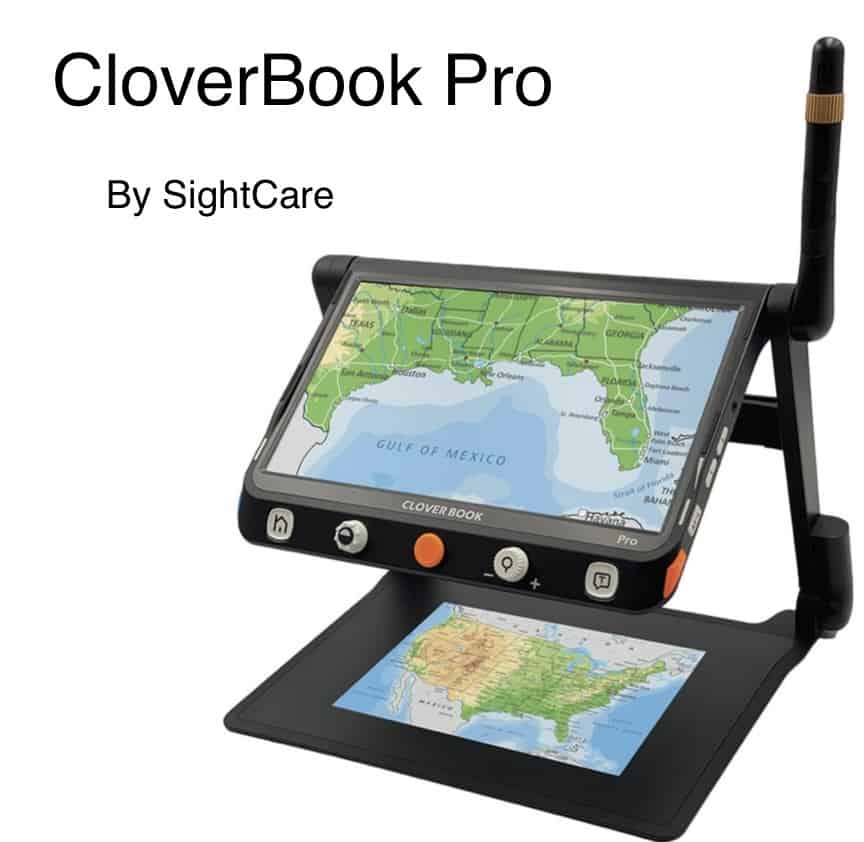


Closed-circuit televisions (CCTVs): CCTVs are similar to video magnifiers, but they use a larger monitor, making them useful for children to use for writing and performing project activities. The student can work under the camera and view their activity enlarged on the monitor screen.
CCTVs have the same options as the hand-held video magnifier, like different magnification levels, color modes, brightness, and contrast control. Some have additional options like text reading (TTS), computer connectivity, and line and masking. Most are desktop units and are not portable.
Learn more about CCTVs: What is CCTV for the Visually Impaired?
Telescopes: Optical or Electronic
These devices can be used for distance viewing, such as seeing the blackboard in a classroom or watching sports. Telescopes can be the standard optical-type, utilizing a series of lenses mounted into an eyeglass frame. The telescope system can be monocular (over one eye) or binocular. These telescopic devices can be designed and mounted for the small faces of younger children.
The electronic head-borne devices which magnify, are better suited for older students. These devices are larger and heavier, and may not be a viable option for the youngest visually impaired.


Learn more about Telescopes: Low Vision Telescopes for Distance, Intermediate, and Near as Low Vison Aids
Learn more about head borne assistive devices: Comparison of 14 Electronic Glasses for Use as Assistive Technology for Low Vision
Computer technology and OCR/TTS technology
Younger students need to learn to use adaptive skills and tools, but students at higher levels will need to become more versed and adept at using digital technology.
Demands for learning increase with grade levels and computer literacy will make transitions easier and more efficient.
There are many specialized computer software programs to help with magnification, optical character recognition (OCR), text-to-speech (TTS), speech-to-text (STT), and even music software (Lime Lighter music reader.)
Start by adapting the computer for ease of use with a large print keyboard and a large monitor screen.

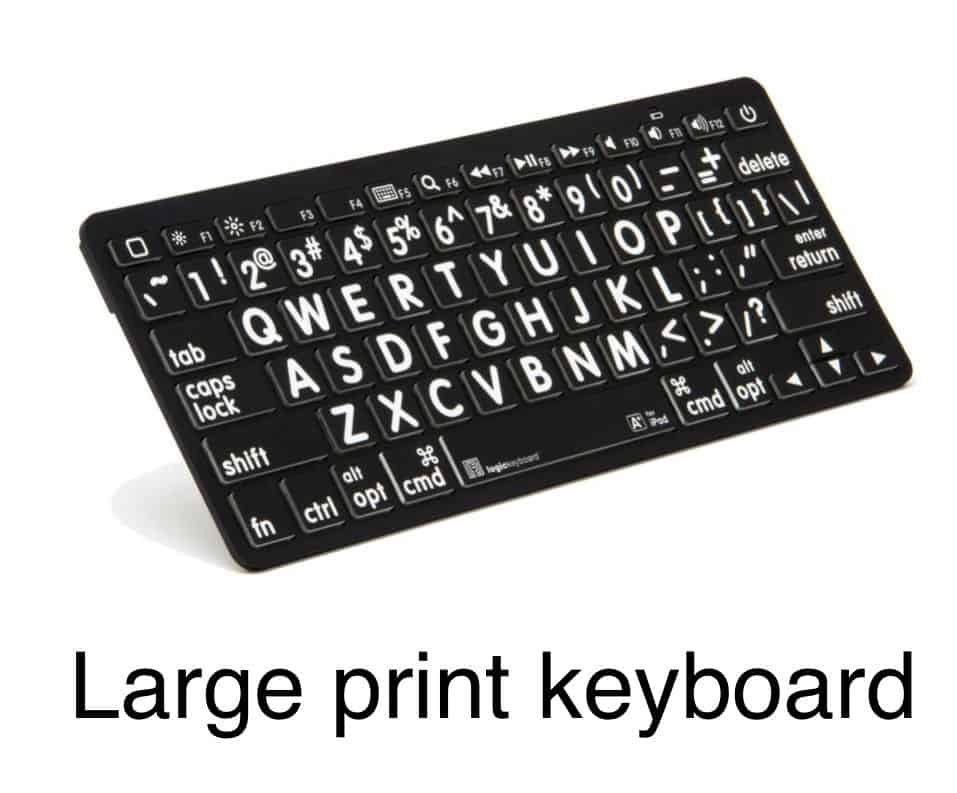
.
Computer operating system platforms have within their settings and customization features, options to increase the font size, cursor size, mouse pointer, brightness, color filters, and contrast. The systems will also have options for the user to launch a text-to-speech reader and a magnifier.
There are many tutorials online to help the student learn to use these accessibility features. Type into the browser: Learn to use_________ accessibility. Fill in the blank: Apple iOS or Mac, Android, Chromebook, Microsoft.
Computer Accessibility Programs: Text-to-Speech and Magnification
Text-to-speech software allows the computer to “read” digital text to the student in a digitized voice. Some programs will highlight words as they are read, allowing students to follow along.
Third-party TTS software may offer more natural-sounding voices, more customizable settings, and additional features such as the ability to read web pages or PDFs. Features are often more seamlessly integrated with the OS and other applications and may offer simpler, more accessible controls.
Examples of third-party TTS software: JAWS, Fusion, OpenBook
What is OCR, TTS, and STT? Learn more: Electronic Technology: OCR, TTS, and STT
Magnification Software Operating system magnification can take the form of larger font sizes, or a magnifying ‘glass’ that the user controls with the mouse or keyboard. Operating system magnification features may be more stable, reliable, and accessible, and may receive regular updates and support from the operating system vendor.
Third-party magnifying software may offer more advanced features or customization options, or maybe more user-friendly or integrated with specific applications.
Examples of third-party magnification software: ZoomText, SuperNova, iZoom, and MAGIC.
The choice between third-party TTS or magnifying software and the operating system’s built-in TTS or magnifying feature will depend on the individual user’s specific needs and preferences.
Text scanners are used by visually impaired individuals to convert printed text into a digital form that can be read using a text-to-speech program or can be magnified on a screen. The process typically involves placing a printed document or book under a scanner or camera, which captures an image of the text. The scanner then uses optical character recognition (OCR) software to convert the image into editable text.
The resulting digital text can then be read aloud using a text-to-speech program, which can help visually impaired individuals access printed materials such as books, magazines, and documents. Alternatively, the text can be magnified on a screen or displayed in a high-contrast format, making it easier for visually impaired individuals to read.
Text scanners are typically designed to be user-friendly and easy to operate, with features such as automatic document feeders, adjustable text sizes and colors, and integrated text-to-speech software. Some text scanners are also portable, allowing users to scan and read documents on the go.
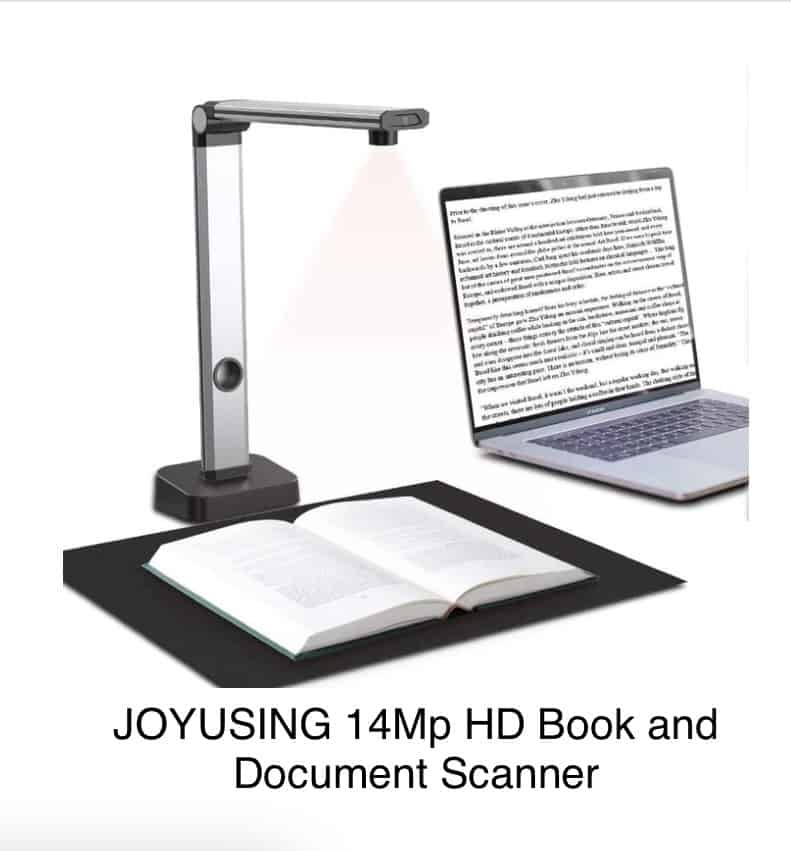

Hand-held digital recorders are small, pocket-size units used by visually impaired students to record lectures and to take notes, which can then be played back at a later time using headphones or speakers.
Hand-held digital recorders are easy to use. They have large, tactile buttons and simple interfaces that can be navigated by touch. Many models also have voice prompts and audio feedback to guide users through the recording process. In addition to audio recording, some hand-held digital recorders convert written text to speech, allowing users to listen to written text or the ability to connect to a computer or mobile device for easy file sharing and management
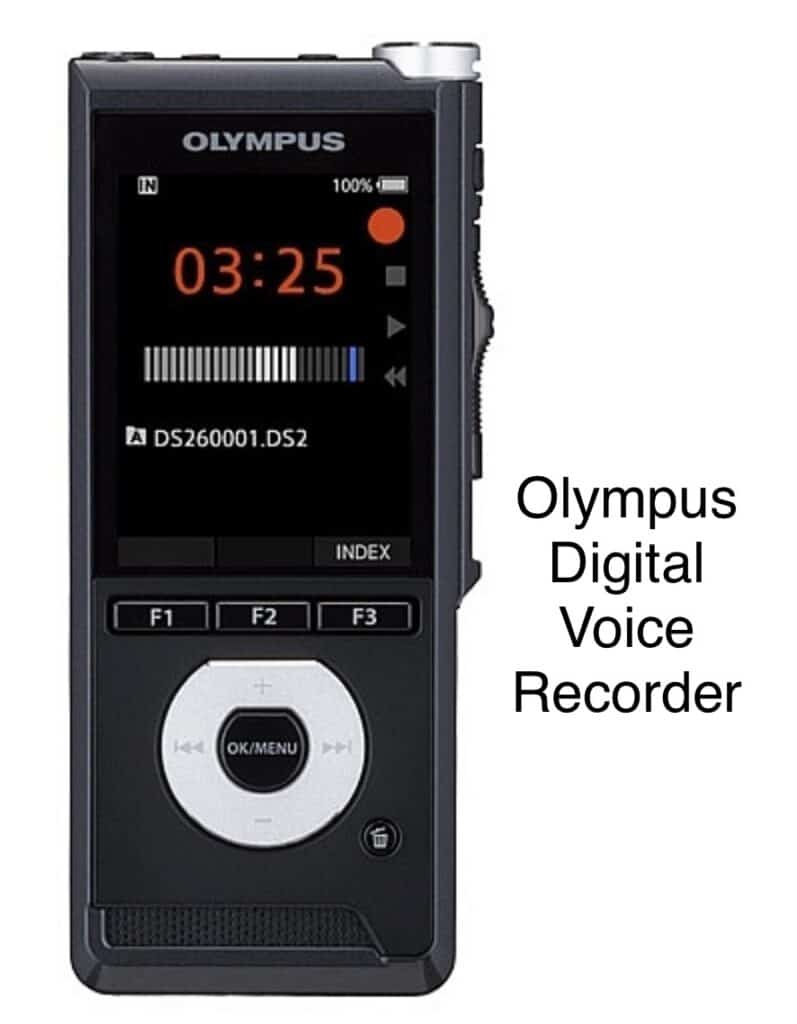
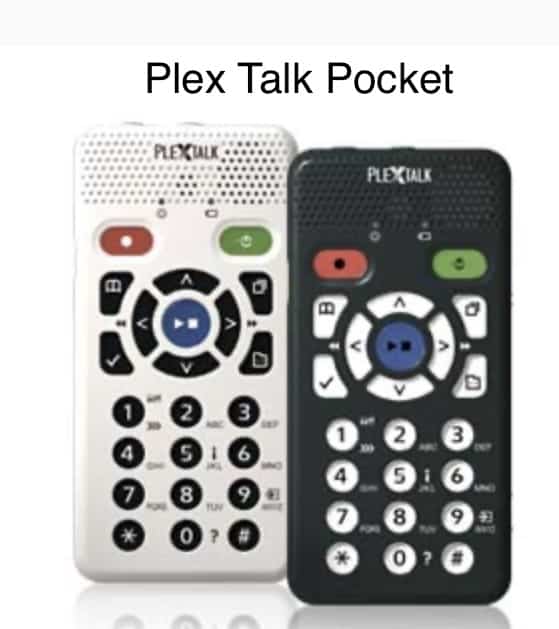
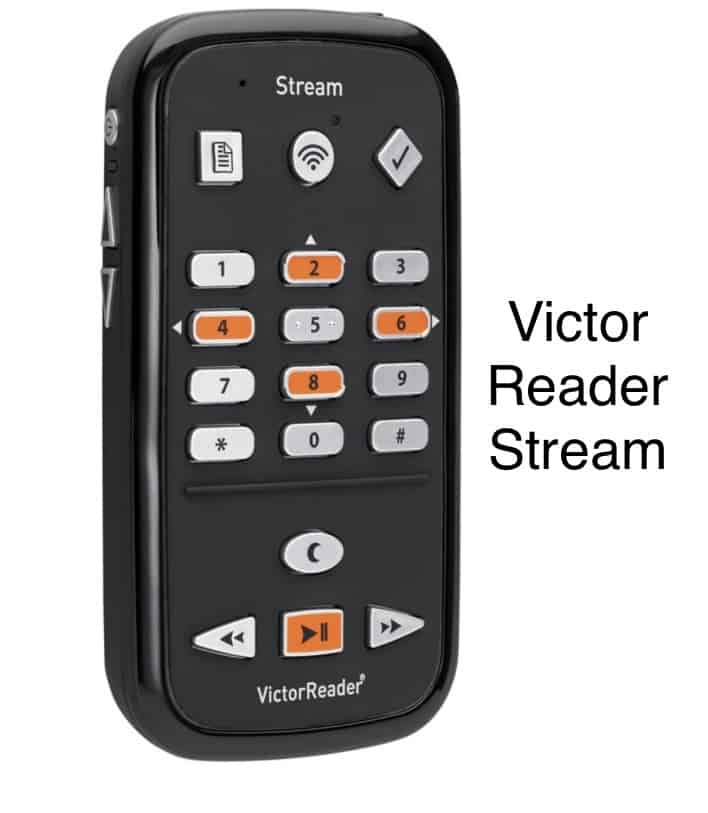
How the Visually Impaired can Use Electronic tablets, e-Readers, and Audio Books
Electronic tablets and e-readers, such as the Amazon Kindle, Apple iPad, or Google tablet with the appropriate apps, can help children with visual impairments to read more comfortably and with more accessibility features. Electronic tablets allow the user to adjust the visual display including font size, color, contrast, and zoom in and out for magnification. These operating system platforms also have TTS screen readers, such as Voiceover, Narrator, ChromeVox, or Select-to-Speak.
There are also many, many apps to assist the visually impaired that can be downloaded from the Apple Store, Google Play, or Microsoft Store.
Listening to audiobooks can help the visually disabled child, who struggles with reading, develop their listening skills, such as concentration, focus, and comprehension. It can also help them become better at following instructions and understanding spoken language. This can help to expand their vocabulary and improve their language skills.
Listening to audiobooks can stimulate a child’s imagination and creativity by allowing them to visualize the story and characters in their minds. Finally, audiobooks can be a great way to introduce children to books and stories that they may not have picked up on their own. By making reading fun and enjoyable, audiobooks can encourage children to read more.
Sources of audiobooks for children:
American Printing House Find accessible textbooks in their database or have one created in braille, large print, or digital. Read more about APH Tests and Textbooks
Find accessible textbooks in their database or have one created in braille, large print, or digital. Read more about APH Tests and Textbooks .
.
Bookshare is an ebook library funded by the U.S. Department of Education, Office of Special Education Programs (OSEP). Memberships are free for those who qualify. Ebooks can be read in large font or audio format. The books can be downloaded to the Bookshare reader, other tablets, computers, or smartphones.
is an ebook library funded by the U.S. Department of Education, Office of Special Education Programs (OSEP). Memberships are free for those who qualify. Ebooks can be read in large font or audio format. The books can be downloaded to the Bookshare reader, other tablets, computers, or smartphones.
Learning Ally is an audiobook library for grades K – 12. They specialize in audiobooks to help print-disabled students develop literacy skills.
is an audiobook library for grades K – 12. They specialize in audiobooks to help print-disabled students develop literacy skills.
National Library Service for the Blind and Print-Disabled (Library of Congress) The NLS provides free books and magazines to those individuals who are determined to be qualified disabled by a competent authority. Your eye doctor is one. Through its national network of cooperating libraries, NLS mails books and magazines in audio and in braille to be used with the NLS digital audio players. Music instructional materials are also available in large print, braille, and recorded formats.
(Library of Congress) The NLS provides free books and magazines to those individuals who are determined to be qualified disabled by a competent authority. Your eye doctor is one. Through its national network of cooperating libraries, NLS mails books and magazines in audio and in braille to be used with the NLS digital audio players. Music instructional materials are also available in large print, braille, and recorded formats.

Requests are made thru your local network library or downloaded from the Braille and Audio Reading Download (BARD) or via the BARD Mobile app.
or via the BARD Mobile app.
Should the child with low vision learn Braille?
Not every child with vision loss will need to learn to use Braille. The goal of learning to use visual aids is to give access to regular reading material. But this is not possible for all children.
Factors that may influence whether or not a child will need to learn Braille:
The child has a progressive or unstable eye condition. The prognosis will more than likely be blindness.
Vision loss is so extensive, that even with visual aids, reading and learning visually is very inefficient.
Shows an affinity for using the sense of touch to explore and familiarize themselves with objects rather than using residual vision.
The presence of other disabilities makes using visual aids difficult.
Are public schools in the US required to provide low vision devices and services to children with vision impairments?
Yes, public schools in the US are required to provide access to low vision devices and services to children with vision impairments as part of their special education programs. The Individuals with Disabilities Education Act (IDEA) is a federal law that guarantees all children with disabilities the right to free appropriate public education (FAPE) in the least restrictive environment. This means that public schools are required to provide children with vision impairments with the necessary accommodations and services to ensure that they have the same access to education as their non-disabled peers.
(IDEA) is a federal law that guarantees all children with disabilities the right to free appropriate public education (FAPE) in the least restrictive environment. This means that public schools are required to provide children with vision impairments with the necessary accommodations and services to ensure that they have the same access to education as their non-disabled peers.
The specific accommodations and services that schools are required to provide will vary depending on the child’s individual needs. For example, a child with a visual impairment might need enlarged print materials, special software to read electronic texts, or a low vision device such as a magnifying glass or CCTV. The school is responsible for providing the necessary accommodations and services, and the parents and school staff should work together to determine what is needed.
It is important to note that schools also must provide services to visually impaired children under Section 504 of the Rehabilitation Act of 1973, Section 504 , which prohibits discrimination on the basis of disability in any program or activity that receives federal funding. This means that even if a child is not eligible for special education services under IDEA, they may still be protected under Section 504.
, which prohibits discrimination on the basis of disability in any program or activity that receives federal funding. This means that even if a child is not eligible for special education services under IDEA, they may still be protected under Section 504.
Are colleges in the US required to provide low vision devices and services to a student with vision impairment?
Colleges in the US are also required to provide access to low vision devices and services to students with vision impairments as per the Americans with Disabilities Act (ADA) and Section 504 of the Rehabilitation Act. These laws prohibit discrimination on the basis of disability and require colleges and universities to provide reasonable accommodations to ensure that students with disabilities have an equal opportunity to participate in and benefit from their education..
It is important to note that it is the student’s responsibility to disclose their disability to the college and request accommodations. The college is then responsible for working with the student to ensure that the necessary accommodations are provided.
Learn about how adaptive sports can help children: Sports for the Visually Impaired: Adaptive Sports
How to set up accessible video gaming: How to Set Up Assessible Video Gaming for the Visually Impaired Gamer
In the End…
It’s important to consult with a low vision specialist or a pediatric optometrist to determine what device will best fit the child’s needs and to ensure that the device is appropriate for the child’s age and developmental level. Additionally, it is important to work with the school’s special education team to provide accommodations, support, and instruction for the child in the classroom.