Optical Character Recognition (OCR), Text-to-Speech (TTS), and Speech Recognition Software (Speech-to-Text, STT)
These are three technologies that can be used to manipulate the printed word to make it more accessible for the visually impaired, the blind, and the print disabled.
Optical Character Recognition (OCR)
This technology is the combination of a software program with either a camera or a scanner. The captured image or scan of text presented to the software appears like a bunch of lines and curves. The software recognizes these characters and reformates the text into a computer language and then presents it as the letters, numbers, symbols, and graphs that can now be recognized and manipulated by the user.
Once the text is converted by the OCR, with the help of additional software, the text can now be magnified, edited, exported, or transferred to another format, like text-to-speech.
Text-to-Speech (TTS, also known as Speech Synthesis)
This is not a new technology. It has been available to the blind, visually impaired, and those who are dyslexic as the ‘reading machines.’ These are text-to-speech hardware specifically designed to give those who are print disabled access to the printed word. The print is captured by either a camera or a scanner and then is read out loud.
Specialty devices for the print disabled:(this is not a complete list, only examples. I have no affiliation with any manufacturer listed here.)


Learn about electronic glasses with OCR/TTS technology: Comparison of 14 Electronic Glasses for Use as Assistive Technology for Low Vision
Software programs for computers and mobile technologies are familiar to us as ‘screen readers.’ This is often included as part of a computer or smart phone accessibility features.
TTS software can also be purchased and downloaded as part of an OCR/TTS software package. Is there an app for that? Of course there is. There are smart phone apps that you can snap a picture of some text, then activate the reader to have it read to you.
Best known to those who are print disabled are:


Speech-to-Text (STT, also known as Speech or Voice Recognition)
This is the talk-to-text software feature of computers and mobile devices which allows the user to bypass the keyboard and mouse. It serves two functions:
- Instruct the computer to perform tasks by voice commands, such as “Start…”, “Scroll…”, “Apps…” etc. There is a defined set of commands for each operating system, which requires a little training.
- This software will take dictation. It can convert dictated words into word processing documents, emails, and fill in online forms. The spoken words appear on the screen, which can be saved, edited, or exported.
Most operating systems include speech recognition software as part of their suite of accessibility features. If you are someone who needs a workhorse dictation program for work or creative writing, there are voice recognition software programs that can be purchased. While operating system programs can get the job done, third-party voice recognition software tends to be faster and more accurate. That means that when proofreading your document, there should be fewer errors. If you have used the microphone on your smartphone to dictate a text messages, you know that there are frequently some laughable word errors.
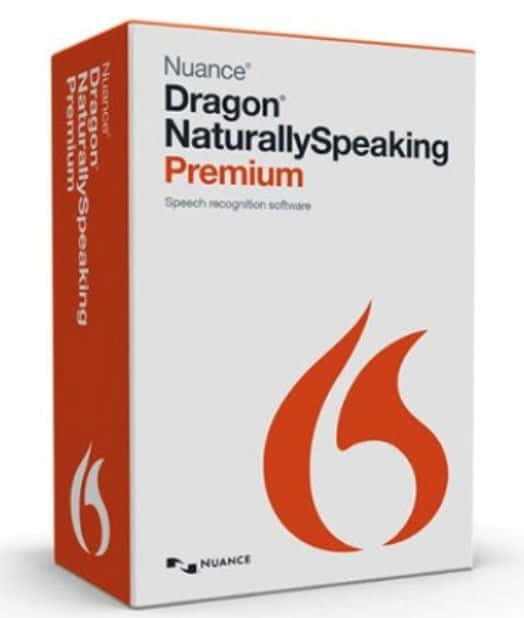
In the End….
Software and the hardware devices for OCR, TTS, and STT, which were primarily aimed at the blind or print disabled, are now mainstreamed. There exists many assistive devices for the blind and visually impaired with these technologies. Those devices common to most all of us , like the desk-top PCs, tablets, and mobile phones have incorporated apps which increases their functionality for both the sighted and the impaired.
