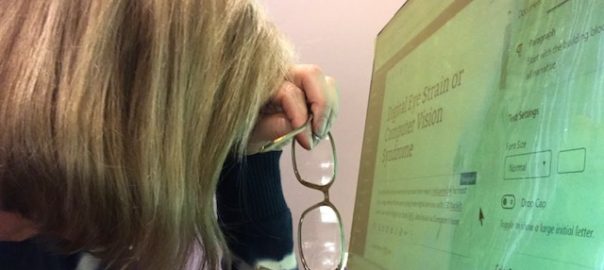Eyestrain and headaches can be complex, arising from a blend of visual, physical, and mental stresses rather than a singular cause.
For individuals with visual impairments, the experience differs due to several reasons:
- Increased magnification usage.
- Closer working distances.
- More frequent screen movements.
- Eccentric viewing.
It’s not merely a matter of declining vision; new obstacles emerge in adapting to the “new normal.” Learning to utilize assistive devices and compensatory techniques becomes essential for improved vision. However, it’s common for individuals to experience eyestrain and headaches as they adjust. Consequently, these symptoms may lead to reluctance in using adaptive devices and a tendency to avoid tasks like reading, which is particularly problematic for students and professionals.
The widespread accessibility and convenience of computers have rendered them almost indispensable for many of us. However, prolonged periods of screen time, especially with LED backlit displays, can lead to Digital Eye Strain (DES), also known as Computer Vision Syndrome (CVS).
Symptoms of Digital Eye Strain
The symptoms of DES are:
- sore, tired, fatigue, unable to keep eyes open,
- headaches,
- burning, redness, tearing,
- blurred vision, and occasionally double vision.
- Sore, tired, watery, or burning eyes,
- Blurred or double vision,
- Sore neck, shoulders or back,
- Increased sensitivity to light,
- Headache,
- Sleepiness and/ or difficulty concentrating.
The symptoms of DES are common, not only for the normally sighted, but more so for the visually impaired. Those with low vision use the technology differently from others by using:
- Increased magnification,
- closer working distance, and
- more screen movement.
To the list of symptoms of DES, we can add for those with low vision:
Motion sickness, and Feeling of eye muscle strain.
Causes of Eyestrain and Headaches
Eyestrain and headaches can stem from various factors, often a combination of visual, physical, and mental stresses.
For individuals grappling with low vision, everyday tasks can become more challenging and time-consuming . While the mental stress of school or work is something many can relate to, it’s magnified for those balancing the added complexities of utilizing adaptive techniques and assistive devices to complete tasks. When headaches and eyestrain are added to the equation due to optical and physical adaptations, the mental stress of “seeing” can hinder concentration and comprehension.
Physical stress manifests in how the body adjusts to accommodate digital or assistive technology usage. Some positions required are unnatural, such as leaning in to view a screen at a closer distance or hunching over an assistive device to peer through a lens or screen. These positions can lead to neck and shoulder pain with prolonged or repetitive use. Muscles in the shoulders and arms can become sore or fatigued from holding magnifiers or mobile devices for extended periods, potentially resulting in headaches.
Optimize Technology to Reduce Eyestrain and Headaches
Eye strain and headaches associated with low vision and modern digital technology are multifaceted, with causes varying by individual, assistive technology used, and environmental factors. Here is a step-by-step approach:
1 .Consult with an eye doctor or low vision specialist to obtain the optimal eyeglass prescription (if needed) and select a low vision assistive device tailored to your needs. The difference between over-the-counter reading glasses and prescription glasses is substantial; improper power selection or mismatched prescriptions for each eye can lead to eyestrain and headaches. You may select a power that is too strong or too-weak. Also, not all eyes are equal. The lenses of common store-bought glasses are both the same power. While the prescription for your eyes may differ from the left eye to right eye. If not properly balanced, this can cause eyestrain and headaches.
2. Determine the most comfortable magnification level and the best method to achieve it. Optical devices require a close working distance, but you should avoid hunching forward or squinting while reading. If using low vision digital devices like video magnifiers, seek guidance from your low vision specialist for optimal selection.
3. Explore options such as short-wavelength-blocking eyeglass lenses or computer screen filters to alleviate eyestrain associated with digital devices. Blue light-blocking lenses and software applications like Apple’s “Night Shift,” Android’s “Twilight,” or Microsoft’s Night light can reduce blue light exposure.
4. Address issues like burning, dry, or watery eyes by consulting an eye doctor for a dry eye evaluation. Simple strategies like remembering to blink regularly or following the 20/20/20 rule (taking a 20-second break every 20 minutes to look 20 feet away) can help alleviate symptoms.
5. Assess the lighting and glare sources in your environment. Lighting that is too bright or too dim can exacerbate visual strain, while shiny or glossy surfaces and computer screens can cause reflections that increase eye fatigue and discomfort.
6. Pay attention to the ergonomics of your work setup. Head, neck, and shoulder pain may indicate the need for adjustments to your workspace to ensure greater comfort. Avoid prolonged periods of hunching over digital or low vision devices to prevent strain and discomfort.
Eye Muscle Pain Associated with Eccentric Viewing
Eccentric viewing is a technique used by individuals with low vision to optimize their remaining vision for various tasks, such as reading, writing, or viewing objects. Those with low vision often have impaired central vision due to conditions such as macular degeneration or diabetic retinopathy.

Instead of relying on central vision, eccentric viewing involves training oneself to use a peripheral area of the retina called the preferred retinal locus. This is a specific spot adjacent to the central blind spot where vision may be clearer or less affected by the visual impairment. By shifting their gaze away from the center and using this peripheral area, individuals with low vision can make better use of their remaining functional vision.
The preferred retinal locus refers to the peripheral area utilized for eccentric viewing. However, relying on this alternative retinal area as the primary site for eccentric viewing necessitates holding the eye muscles in an unnatural and uncomfortable position for extended periods. Consequently, this can lead to eyestrain, headaches, fatigue, and pain.
While eccentric viewing may require some time and effort to master, it can significantly enhance functional vision and improve independence for individuals with low vision in their daily activities.
IN the End…
For those with low vision, managing eyestrain and headaches, especially when incorporating adaptive techniques and assistive devices, can create a complex landscape to navigate.
Everyday tasks can are more time-consuming and challenging. The mental stress of school or work is compounded by the need to constantly adapt and find innovative ways to accomplish tasks.
By understanding the causes of eyestrain and headaches in low vision and exploring potential solutions, individuals can empower themselves to manage these discomforts more effectively. From utilizing assistive technologies to adopting healthy screen habits, there are avenues to alleviate these symptoms and improve overall well-being.