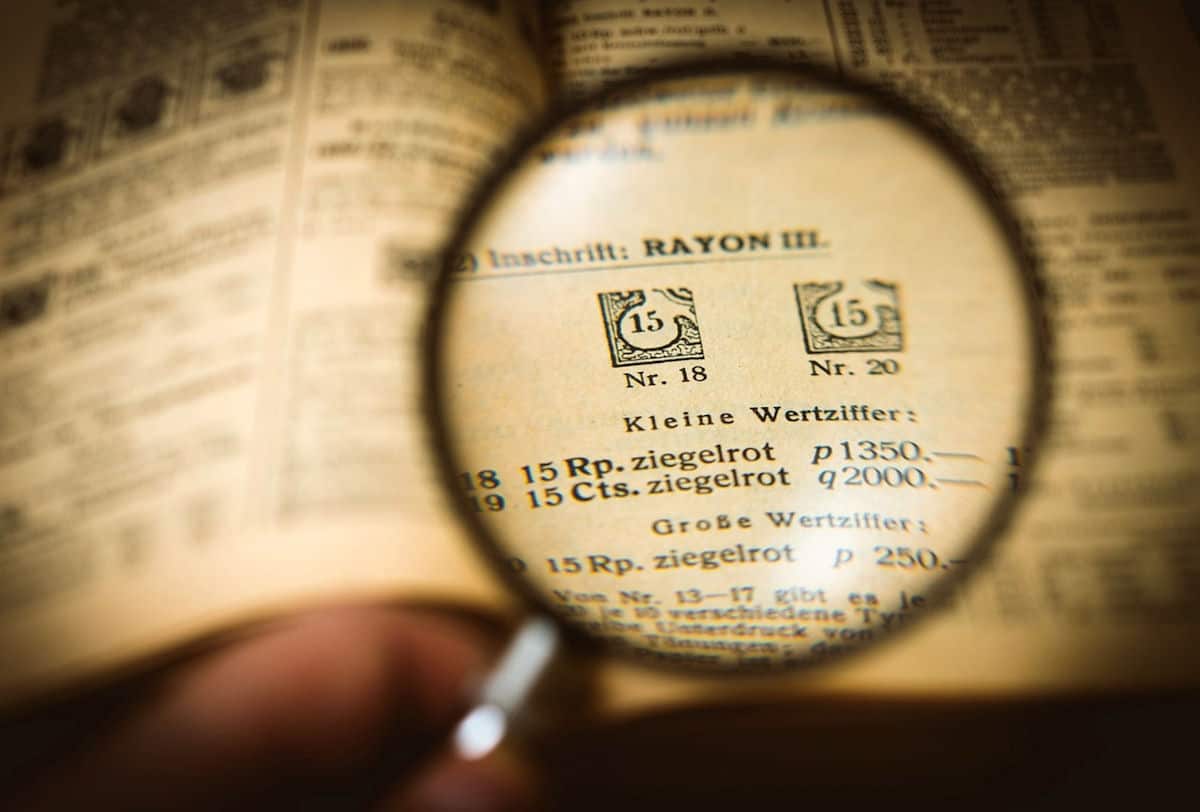Various visual aids, assistive technologies, and adaptive techniques are used to help individuals with macular degeneration. Magnifying lenses, electronic magnifiers, screen reading software, and eccentric viewing are used to assist reading and make daily tasks more manageable for those with vision loss.
Macular degeneration affects the central vision area while leaving peripheral vision intact. Therefore, these individuals still have some level of functional vision for activities that don’t rely heavily on central vision.
What does a person with macular degeneration see?
The vision of a person with macular degeneration varies depending on whether it is dry or wet macular degeneration and the stage of degeneration. The specific visual experience can vary among individuals, and the progression of the condition may differ from person to person.
Here is how the vision of individuals with macular degeneration may perceive their surroundings:
Blurred: In the early stages, individuals may experience mild blurriness. The perception is that they need a new eyeglass prescription. When examined by an eye care physician, the doctor is unable to clear the blurriness with a new eyeglass prescription.
Metamorphopsia: is experienced in the early stage of macular degeneration. Metamorphopsia is a term used to describe the perception of distorted shapes or objects. For example, straight lines may appear curved or wavy, and printed words will appear jumbled.


Loss of central visual acuity occurs in more advanced stages because there are more and larger drusen and pigment changes that occur in the retina. The vision loss may be gradual, but has become more noticeable and challenging for the person with macular degeneration to use their central vision.
Central blind spot: In advanced stages, individuals may lose a significant portion of their central vision. This can impact activities that require sharp, detailed vision, such as reading, recognizing faces, and driving
Learn more about the experience of vision loss: link to What are the Types of Vision Loss?
Interestingly, people with macular degeneration do not say that they see a “hole in their vision.” Black, grey, or otherwise. The brain has this great capability to ‘fill in’ the space. However, it can’t see what it can’t see, meaning it will fill in with the background colors of the surrounding area.
While macular degeneration affects central vision, the peripheral vision, in most cases, is relatively unaffected. This means that individuals may still have functional peripheral vision for activities that don’t heavily rely on central vision. Magnification and eccentric viewing are used to compensate for the loss of the central vision.
Can you still read if you have macular degeneration?
Reading can become challenging for individuals with macular degeneration, particularly in the advanced stages. There are strategies and assistive devices that can help individuals with macular degeneration to continue reading:
- Magnifying Reading Glasses: Specialized reading glasses with built-in magnification can be prescribed to help individuals with macular degeneration. There is a limit as to the amount of magnification that can be used comfortably.
- Magnification Devices: Most of us are familiar with the optical types of magnifiers. These are things like hand-held and stand magnifiers. These are relatively inexpensive and are readily available in department stores and drugstores. Telescopes can also be modified to be used as near reading aids.
- Electronic Magnifiers Electronic magnifiers utilize digital magnification and are known as video magnifiers or closed-circuit television (CCTV) systems. These systems use a camera to magnify and display text on a screen. These technologies allow for adjustable magnification levels and contrast settings.
- Large Print Books. Reading materials with larger fonts and increased contrast can make it easier for individuals with macular degeneration to read. Large print material is often combined with magnification devices for those with significant vision loss.
- Audiobooks and Speech-to-Text software: Audiobooks or software that converts text-to-speech can be valuable alternatives for accessing written content without relying on visual reading. The visually impaired who do extensive reading with magnification devices may experience eyestrain and/or headaches. Audiobooks and text-to-speech software can speed up reading and productivity. Wondering why you get headaches: link to Why Those with Low Vision Suffer with Eyestrain and Headaches
- Text-to-Speech Apps Enlarging print on a cell phone or tablet may not be sufficient. Designers of mobile devices have installed accessibility features allowing individuals to listen to written content rather than reading it visually. Various apps for mobile devices offer text-to-speech functionality. As a bonus, most have speech-to-text capability for those who have difficulty seeing the very tiny keyboard. In this way, messages and emails can be sent by dictation. Be prepared for some funny speech-to-text interpretations of the spoken word.
- Braille For individuals with more severe vision loss and progressive conditions, learning Braille can provide a tactile method of reading.
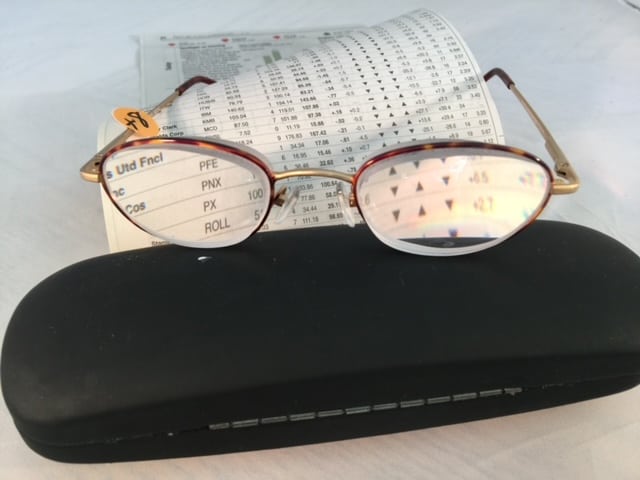



Here are several good articles on types of magnification used by those with macular degeneration:
ink to What is CCTV for the Visually Impaired?
link to What are Portable Hand -Held Video Magnifiers?
link to Smartphone Magnifying App vs Video Magnifier. Which is better for those with low vision?
How else can magnification help those with macular degeneration to see?
Magnification helps the visually impaired to read, but there is technology to help with other aspects of daily living.
Telescopes and smart glasses can be valuable tools for individuals with visual impairments, helping to enhance their vision and improve their ability to engage with the world.
Telescopes for the Visually Impaired:
Distance Viewing:
Telescopes can bring distant objects closer and make them appear larger. This is particularly helpful for recognizing faces, reading signs, or watching television.
Spotting and Identification:
Telescopes with adjustable magnification can assist in spotting and identifying objects. In this way, they are used intermittently. A user positions the scope in front of the eyes to see a point of interest in the distance, such as details on a whiteboard or a presentation screen, and then moves it aside.
Outdoor Activities and Events:
Individuals with visual impairments can use telescopes for activities like bird watching, stargazing, or observing nature, providing an enriched sensory experience. If a sporting event or theater does not have disability accommodations for the visually impaired, telescopes can be used for a close-up view of the action.
Orientation:
Telescopes can aid in orientation by allowing users to see landmarks or points of interest from a distance, providing additional information about their surroundings. Again, the telescope is used intermittently. This is the best option for those on the move, for example, sightseeing or navigating a city.
The ‘New’ Telescopes: Smart Glasses for the Visually Impaired:
Smart glasses are the new digital version of optical telescopes. Smart glasses have built-in cameras and displays that can provide real-time magnification of the user’s surroundings.
Smart glasses can be connected to Smartphones or other devices, allowing users to access additional features, such as voice commands, voice assistants, and apps that enhance their overall experience.
Some smart glasses are equipped with text recognition software, allowing users to receive spoken or displayed information about the text in their field of view. This is particularly beneficial for reading signs, labels, or documents.
GPS technology integrated into smart glasses can assist with navigation, providing auditory cues or visual prompts to help users move around safely.
Smart glasses offer more in the way of functionality than the standard telescope. The downside is they can be more difficult to operate without assistive training. Some distributors of these devices provide training either in-person or on-line. The other consideration is the greater expense of these devices.
To learn more about electronic glasses, see my other article:
Both telescopes and smart glasses are part of a broader range of assistive technologies designed to empower individuals with visual impairments. The choice between these devices depends on the specific needs and preferences of the user, and a comprehensive assessment by vision professionals can help determine the most suitable solutions.



Interested in learning more about telescopes and smart glasses? Link to:
link to Low Vision Telescopes for Distance, Intermediate, and Near as Low Visual Aids
link to Comparison of 14 Electronic Glasses for Use as Assistive Technology for Low Vision
What is eccentric viewing?
Eccentric viewing is a technique used by individuals with macular degeneration or other central vision impairment, to optimize their remaining peripheral vision for tasks that typically rely on central vision, such as reading.
Eccentric viewing is an adaptive technique that involves consciously directing the gaze to use the healthier areas of the retina, often located in the peripheral vision, to compensate for the central vision loss.
Eccentric viewing involves training individuals to shift their gaze away from the central blind spot and use a different area of the retina to capture visual information.
For reading, individuals learn to focus on text by shifting their eyes, allowing them to see the words around the blind spot. This may involve positioning the reading material in a specific way or using tools like magnifiers.
Eccentric viewing is not limited to reading; it can be applied to various visual tasks, including recognizing faces, watching television, or performing other activities that require central vision.
Using assistive devices, such as magnifiers or electronic magnification systems, complement eccentric viewing strategies to enhance the individual’s ability to perform specific tasks.
Eccentric viewing is often taught through vision rehabilitation programs or low vision therapy. These programs are designed to help individuals maximize their remaining vision and develop strategies for daily activities. The techniques and strategies involved in eccentric viewing can vary from person to person. Rehabilitation professionals work with individuals to tailor the approach to their specific vision needs and preferences.
Eccentric viewing is part of a comprehensive approach to managing low vision and maximizing functional vision in individuals with conditions that affect central vision. It is often integrated into a broader rehabilitation program aimed at improving independence and quality of life for individuals with visual impairments.

Retina of a right eye, indicating the central macular area and the peripheral areas of the retina used for eccentric viewing
In the End…
Macular degeneration can significantly impact daily activities, and individuals with this condition often benefit from visual aids, adaptive technologies, and support from low vision specialists to maximize their remaining vision and maintain independence. Regular eye examinations are essential for monitoring and managing macular degeneration.
If you, or someone you know, is experiencing vision changes, it’s important to consult with an eye care professional for a thorough examination and appropriate recommendations
Just starting out on your macular degeneration journey? Here is a comprehensive article about macular degeneration:
link to The 7 Truths about AMD
or: link to Who Should have a Genetic Test for Macular Degeneration?