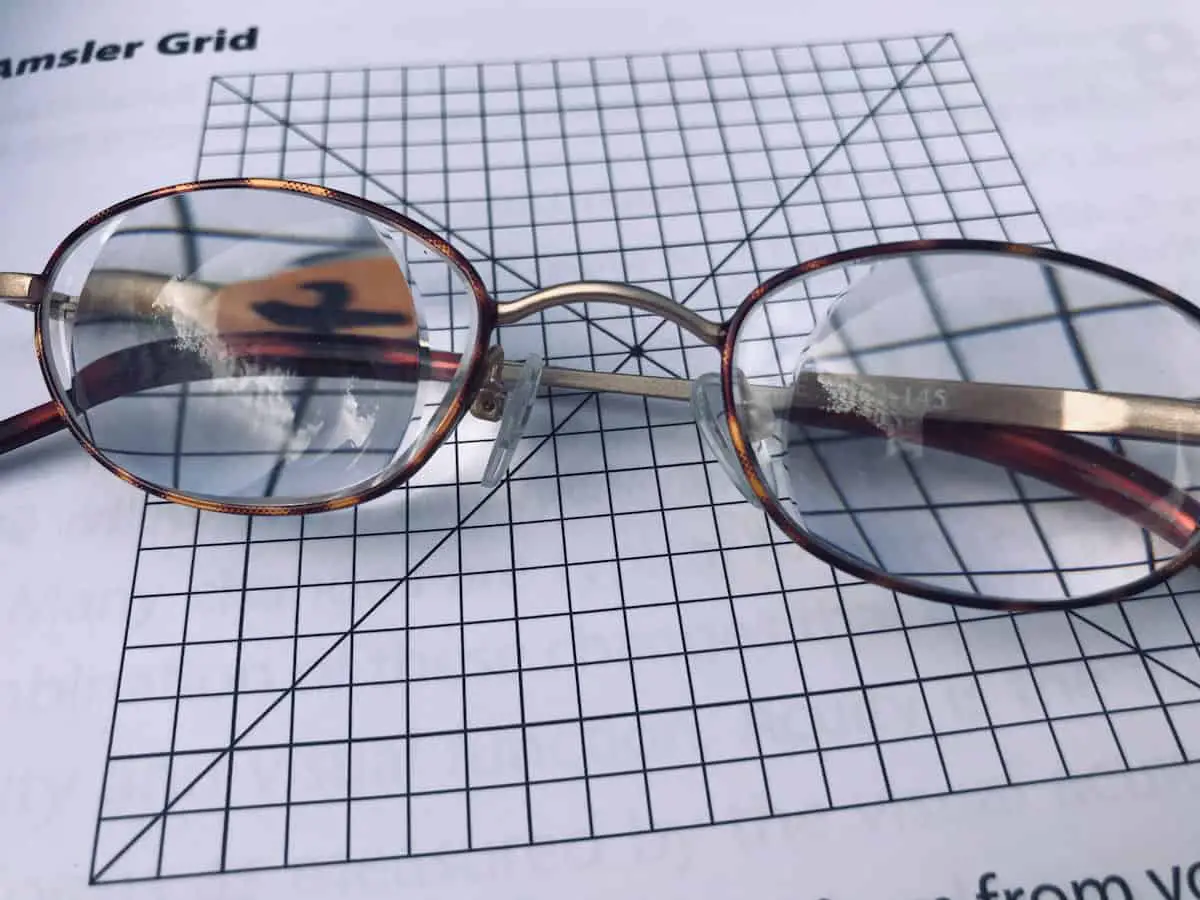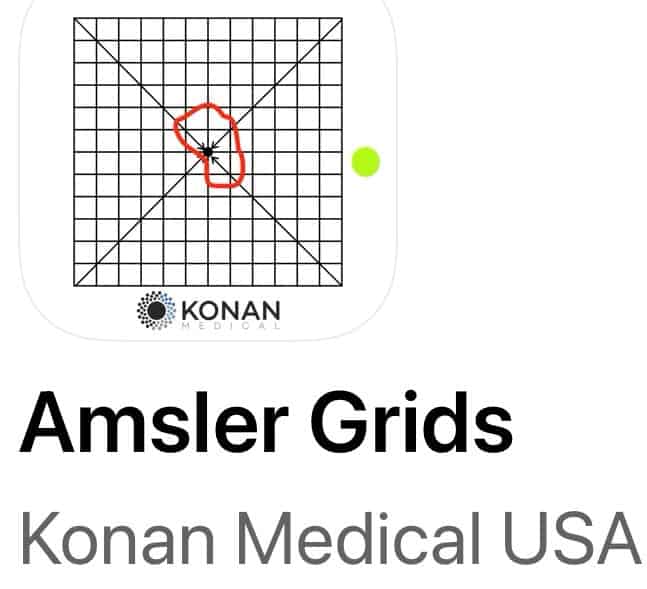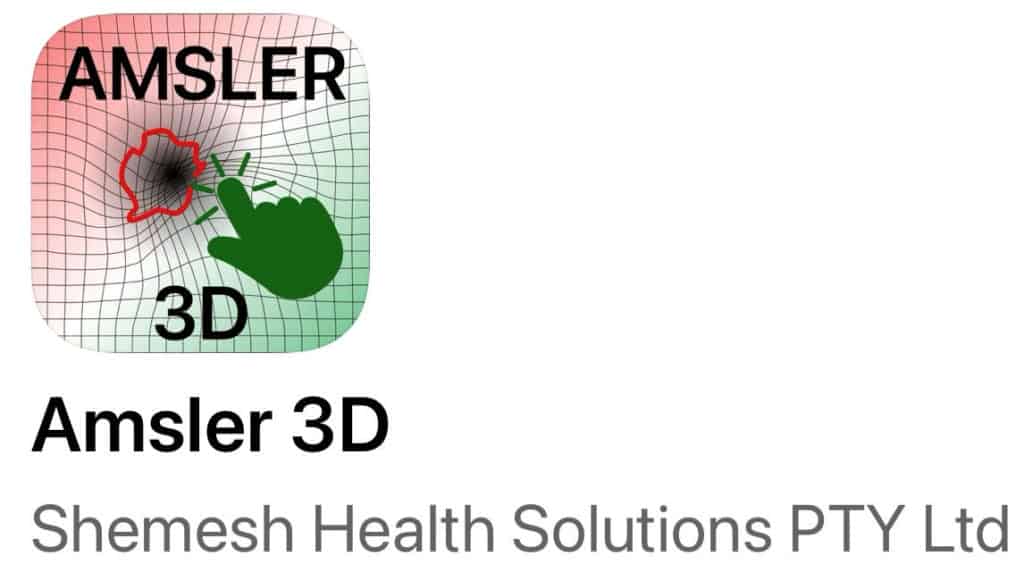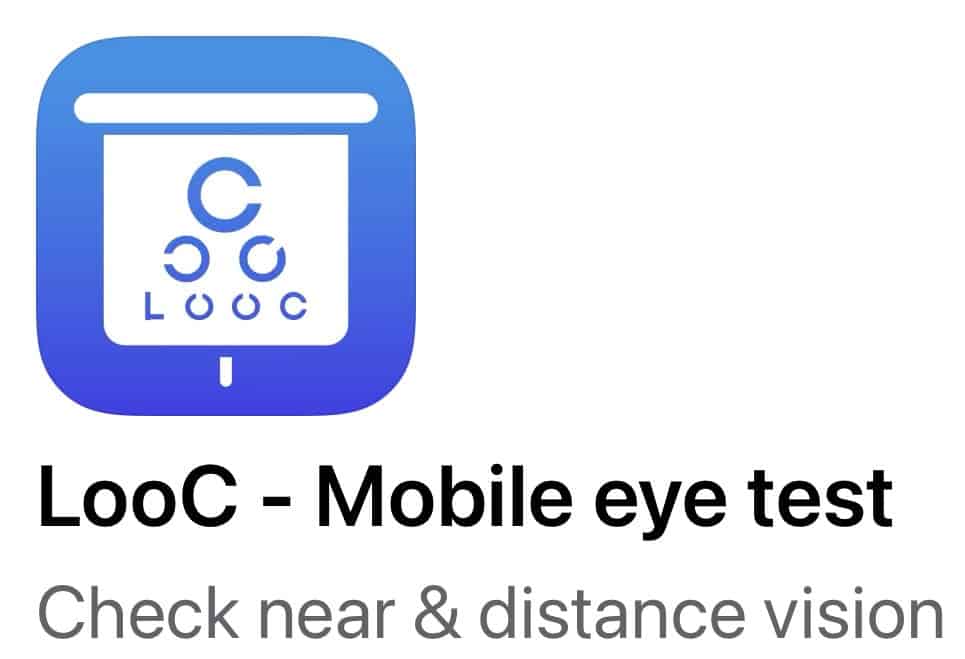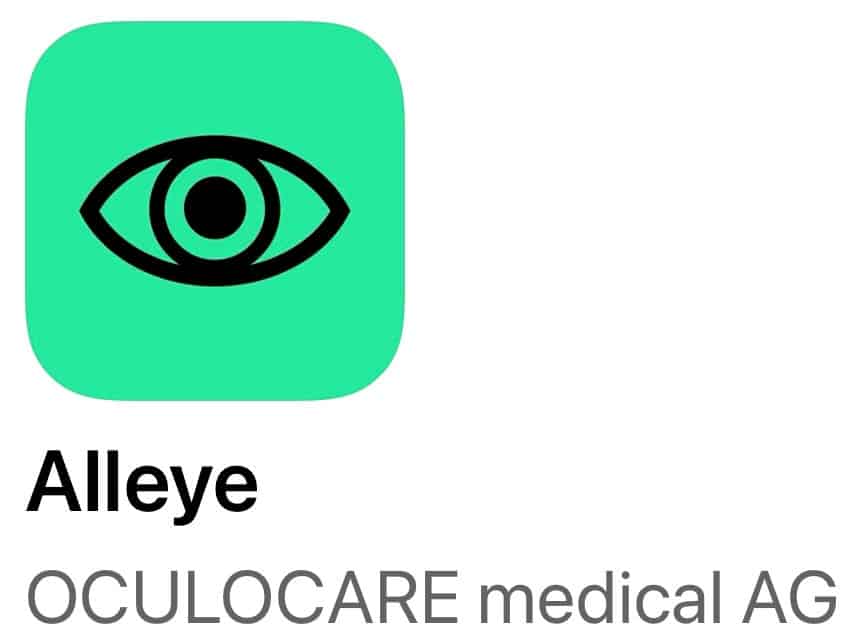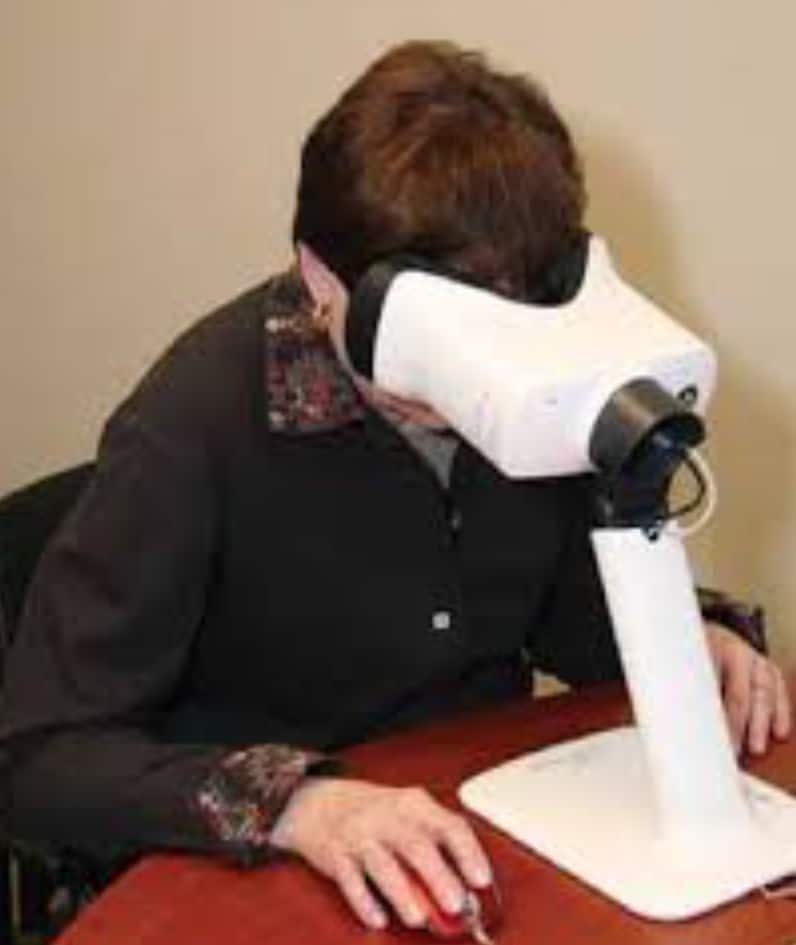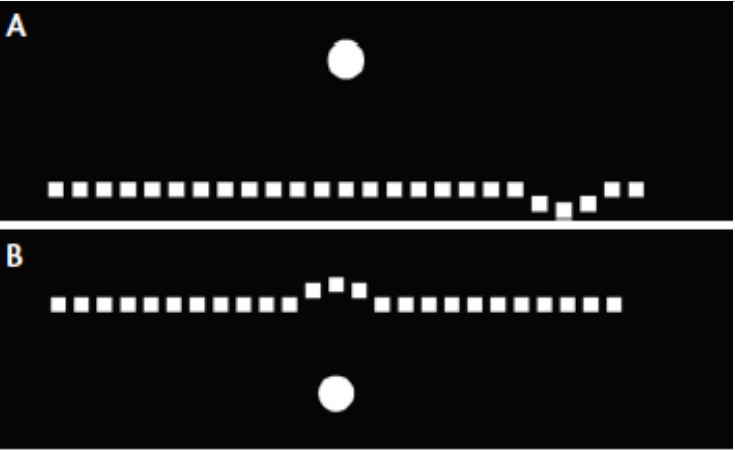The Amsler grid has been the standard self-monitoring test for the progression of eye disease, but there are apps and a home device that can help detect vision changes.
Self-monitoring is important for:
1. Those at risk for developing a sight-threatening eye disease,
2. early detection of changes due to eye disease; and
3. monitoring for progression of macular degeneration and diabetic eye disease.
Dry AMD can be a slow, progressive decline in vision. Self-monitoring is a method of being proactively alert to changes in vision. It is very common for people to be unaware of vision changes, especially those with dry AMD.
There is another category of AMD referred to as ‘wet’ AMD. This is a much faster progressing, sight-threatening stage of AMD. About 10% to 15% of those with dry AMD will progress to wet AMD. If you have been identified by your eye care doctor as someone who is at risk for wet AMD, there is a technology designed to monitor and identify the onset of wet AMD. The sooner treatment has begun, the better the visual outcome.
What is the Amsler Grid?
Those with age-related macular degeneration should be familiar with the Amsler Grid. The grid is a cheap and easy method for self-monitoring vision changes in the central 20° of vision. The grid is usually given by the examining eye doctor to those patients who have macular changes. Traditionally, it is a piece of paper or card with the grid printed on it.
A Few Tips for Observing the Amsler Grid
The grid is a 10 cm by 10 cm square, that is held 28 to 30 cm from your eye. (This is about 12 inches.) It is best to do the test in an area with good lighting. You should wear your best-correcting eyeglasses for near reading.
Test one eye at a time. A change in the eye to be tested will not be noticed if compensated for by the other open eye.
This is an observational test of the macula and the visual area surrounding it. With one eye covered, the open eye focuses on the center dot. Resist the urge to look around the grid.
Observe: while looking at the center dot;
- Can you see the four corners and four sides?
- Are there any areas where the lines and squares are missing, doubled, or blurry?
- Are all the lines and squares straight? Any waviness or distortion?
It is recommended, if you note a change from the previous self-testing, to make a note or mark on the grid where the change is located and call your retina doctor.
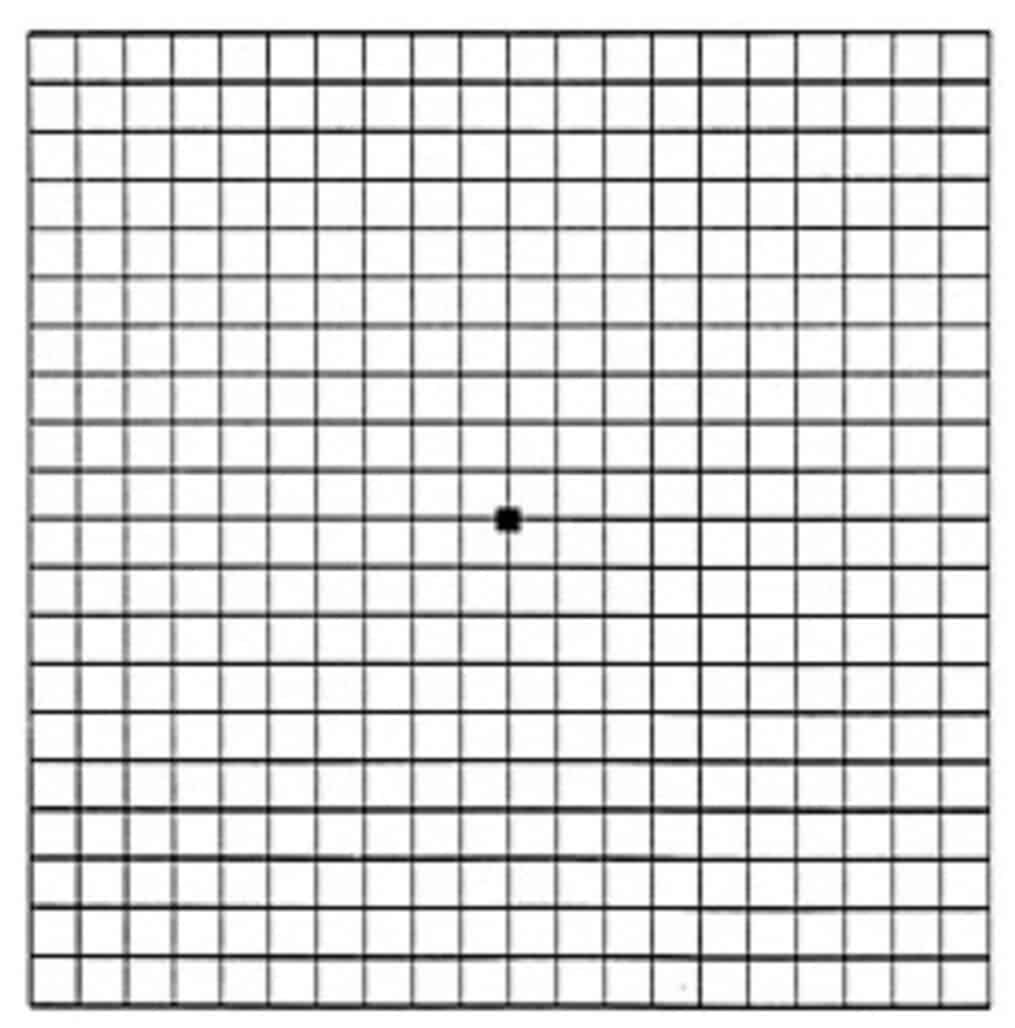

What Do Changes to the Amsler Grid Mean?
Metamorphopsia. If you have dry macular degeneration or diabetic retinal disease, you may notice distortion of the central area (Image, above right.) This indicates a change to the macula in which the photoreceptors (light-sensitive neurons) have become displaced. This displacement could indicate the onset of the wet form of macular degeneration or diabetic macular edema.
Other pathologies that cause distortion: cystic macular edema and epiretinal membranes. This warrants additional testing by a specialist of retinal disease. Remember, early detection is key to the preservation of the central vision.
Missing or blurred areas. An area that is missing or blurred can indicate the presence of a scotoma. A scotoma is a blind area surrounded by normal areas and is caused by a degenerative disease. This blind area can occur in the central macular area. A scotoma of the central area will make it difficult to focus on the central dot of the grid. A grid with guidelines can help to find the central area to align the eye.
If the scotoma is in an area like the corner or one of the sides, it could indicate visual field loss. Visual field losses can indicate another disease process like retinitis pigmentosa, glaucoma, or pituitary tumor.
While the Amsler gird can be beneficial for detecting vision changes that otherwise might not be noticed, it is not perfect. It is not very sensitive. Room lighting, the distance the chart is held, and adequate near vision with a set of optimal reading glasses can determine if the test is effective in detecting macular changes. I have found the lack of patient compliance to also be a determining factor. Can’t find it if you don’t look.
What are other methods of Self-Monitoring for Retinal Disease?
Is there an App for that? Yes.
Amsler grid-based tests can be found in the Apple (App Store) and Android (Google Play) app stores. Just type in ‘Amsler grid.’
There are two categories of self-monitoring apps.
1. Independent self-monitoring and
2. Apps with registration to a monitoring service. The service in turn connects to an eye doctor’s office.
Independent monitoring, apps that do not connect to an eye care provider required.
I took a look at a few self-monitoring apps that I found in the Apple App store. Google Play also has several apps.
AMD eye (for iPhone, iPad) This app was designed by an ophthalmologist. It is probably the most simplistic of the ones I tried. The grid does not have the standard ‘square’ appearance. There does not seem to be a way to mark up or keep a record of what is observed for future comparison. The user does have the capability to schedule daily or weekly alerts as reminders to test. There is also some macular degeneration education data on the app.
Amsler grids by Konan. (for iPad) This app was developed by a designer of medical diagnostic instruments. The app uses large print icons, has several types of grids to view, and has the ability to mark up the grid for future comparison. The marked-up grid can be labeled and saved to photos. Uniquely, it has a blind spot test to help the user establish a consistent testing distance.
The print on the instruction page is very small. A low vision patient would benefit from initial instruction on how to use the app. I would remind the developers that not everyone knows what OD and OS indicate. (OD = right eye, OS = left eye.)
Amsler 3D. (for iPad) Uniquely this app has an audio coach instructing the user on the correct testing procedure. It has several grid-type options including a flashing center dot option. The user has the ability to mark up the grid, label it with the date and save it under the setting indicated as Reports. The report can be emailed to a doctor or saved as a photo.
LooC (for iPhone, iPad) This app uses an optotype called the Landolt C to test distance vision, near vision, color vision, and has an Amsler grid. It is interactive and uses an audio coach to give instructions. Results from the tests can be saved and shared.
MaculaTester (for iPhone, iPad, and Android) The grid for this app does not look like the standard Amsler grid, it is rectangular and fills the screen. It is very straight forward with not a lot of options. The print is very small on the instruction screen and the testing screen. The user can mark up the grid to save and share. (This is the only one I paid for.)
MAVA Mobile Acuity and Visual Assessment. (for iPhone, iPad) This is a very simple app, without options. The user can mark up the grid, identify which eye, and save and share it. That’s it.
The app I am more likely to recommend to my patients is the Amsler 3D. I liked the audio coaching to remind the patient of the correct technique for testing and which large icon to tap next.
Apps connected to eye care professionals:
Alleye (for iPhone, iPad, Android)This app requires a recommendation by an eye care physician to access the app. The app should be installed at the eye doctor’s office, where it can be demonstrated.
The test does not use the familiar Amsler grid but does use an interactive task where the user moves dots into positions along a line. The test data is encrypted, transmitted, and stored by Oculocare Medical.
OydSight. This app uses gaming technology to engage users for self-monitoring between eye doctor visits. The developer warns that it requires some cognitive ability. It utilizes visual acuity and an Amsler grid.
ForeseeHome Device for Self Monitoring
The device is called ForeseeHome by Notal Vision. It is a table-top monitoring device to be used daily. The test takes about 3 minutes per eye. The test results are sent to Notal Vision. If changes are detected, Notal Vision notifies your eye care doctor. The plan is for your doctor’s office to call to make an appointment for you to see the doctor. In this way, you can receive prompt treatment to preserve your vision.
The Foresee Home overcomes some of the pitfalls of the self-monitoring Amsler grid. This technology is more interactive. The user knows that the results will be looked at and they become accountable for getting it done. It is also more standardized because lighting, head position, and eyeglass prescription are not critical for test viewing. It is designed to detect the visual distortion (metamorphopsia )of wet macular degeneration. It does require stable central vision and good cognitive function.
How to get hooked up with the ForeseeHome system:
First, you must be identified by your doctor as being at risk for developing wet AMD. It is also the first step to getting help through insurance to get coverage for the system. Their website indicates that Medicare will cover some of the costs.
Follow this link for doctors in your area who participate in this Notal Vision program: Find a Doctor
The setup is quite easy. You do not need a computer or even wifi. The Notal company has a phone number to help you get set up.
For more information on how it works, follow this link: ForeseeHome
Learn more about macular degeneration from my other article: The 7 Truths about AMD
In the End…
Self-monitoring is a way for those at risk for progressive eye disease to conceivably pick up changes in vision that might otherwise go unnoticed. It is a tool to be used in-between eye examinations and not a replacement for comprehensive eye care.
The paper version of the Amsler grid has been used with limited success for over 100 years. Its longevity indicates the importance of self-monitoring for the early detection of central retinal disease. It is inexpensive and easy to do with little training.
The Amsler grid testing is not perfect. The use of digital apps and home testing devices are more interactive and testing can be saved and shared. Because of this, new technologies have the potential to engage users to be more compliant with regular self-monitoring tests. The limitation is that many seniors may not have access to technology, may not understand its use, or may not have the physical or cognitive capacity to use smartphones and tablets.