Video magnifiers are electronic devices designed to give the visually impaired enhanced clarity and readability by enlarging images and print to increase reading time, reading speed, and decrease visual discomfort.
Many electronic assistive devices have been developed to help the visually impaired: CCTVs, video magnifiers, electronic glasses, and assistive computer technology.
Having access to electronic devices can open up the world. It is a must for students to keep up with classmates and it can keep adults employed. There are different categories of aids for different tasks. There is no one technology option that does it all.
In this comprehensive guide, we delve into the world of portable hand-held video magnifiers, exploring their features, benefits, and how they can significantly improve the quality of life for those with visual challenges.
What is a portable video magnifier?
Portable video magnifiers are compact, convenient, and user-friendly assistive devices designed to enhance visual clarity for individuals with low vision or visual impairments.
These hand-held magnifiers serve as modern alternatives to the bulky and cumbersome optical magnifiers of the past. Unlike their traditional counterparts, which often come with limitations such as a smaller area of usable magnification and potential optical aberrations, portable video magnifiers utilize advanced camera technology and high-resolution displays to offer crisp, clear magnified images.
What does a video magnifier do?
The screens of these hand-held video magnifiers have a larger area of usable magnification that can be manipulated for :
Magnification
contrast,
color, and
brightness.
What are the types of portable video magnifiers?
I have identified 3 sizes:
Mini (small, 1.8 to 4.3 inch screens)
Standard (4 – 6 inch screens)
Large (7 – 12 inch screens) The screen measurements are on the diagonal.
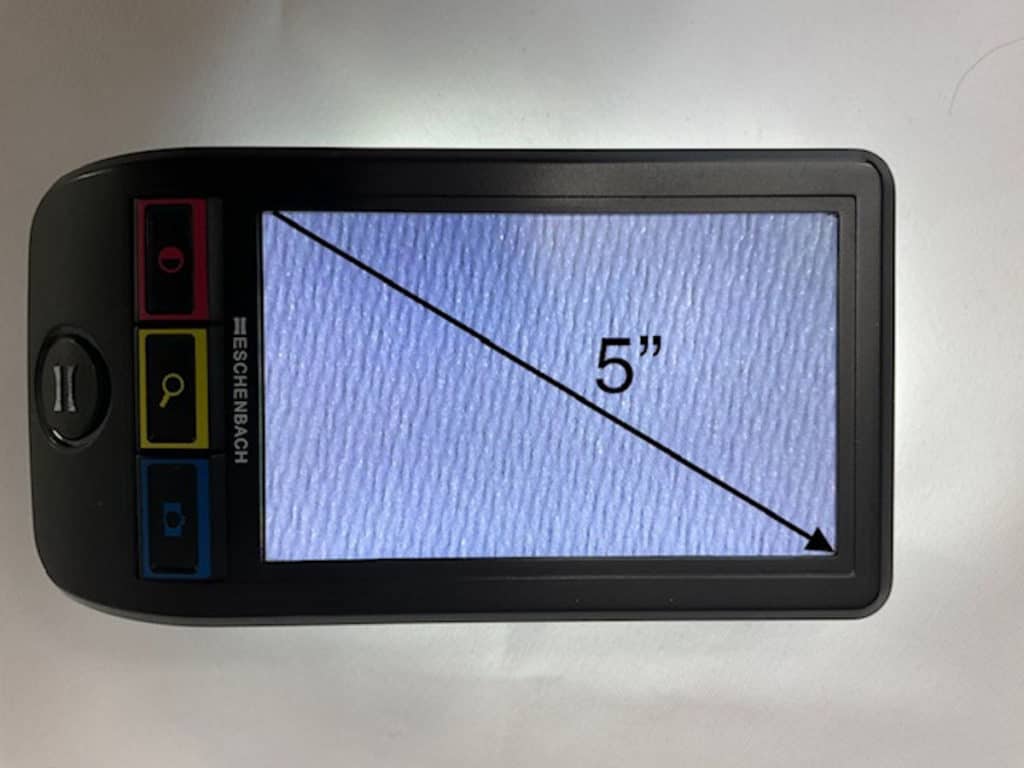
1. Mini: is designed for pocket portability. The screens are small, in the range of 1.8 inches to 3.5 inches. They can be the size of a credit card or cell phone and weigh about 4 oz. This video magnifier will be used for reading menus, checking price tags, and reading labels.
2. Standard Hand-Held Video Magnifier. The screen size is slightly larger at 5 – 7 inches. These are less than one pound. A lightweight model is about 7oz.
These mid-sized video magnifiers are still portable but will fit better in a handbag, backpack, or briefcase. This type is a little bulkier because it may have a retractable handle by which it is used like a hand-held optical magnifier or ‘legs’ that it stands on, like an optical stand magnifier to help it glide across the page. This is a better option for the unsteady hand. This is the largest category of hand-held video magnifiers.
3. Large Hand-Held Video Magnifier. Although still portable, these larger units are bulkier and are best for what I describe as a ‘kitchen table’ magnifier. The screen size will be about 8 to 12 inches. Generally, they weigh over 1 pound and may weigh as much as 2.5 lb. (1 pound= .45 kg)
Large screen video magnifiers are handy for longer-term reading activities like reading the mail, reading recipes, and the newspaper. These are also useful for reading and writing tasks, where a CCTV would be nice but not practical, such as filling out forms in a doctor’s office or a trip to the library.
They offer additional features that the smaller hand-held video magnifiers do not have. The larger screen gives a larger field of view and greater capability for practical magnification, but is awkward to hold. These models will come with a stand or some type of support system designed to tilt and will have space beneath for writing.

What features should you consider?
Magnification,
screen resolution,
controls,
viewing options,
type of battery and battery life with continuous use, and
type of stand to mount magnifier for extended use.
Magnification. The magnification rating is a wide range from 1X to 48X. The magnification will be offered in a series of steps, say 3X – 5X – 7X – 10X. This would indicate four magnification levels. Some devices will offer the magnification as continuous zoom, which means there is an option for all magnification levels in between.
Keep in mind that a small screen limits the field of view and therefore the practical level of magnification. For example, it is not practical to read two letters at a time at 18X mag. on a mini screen. (Larger screen = greater practical magnification at higher magnification levels.) Seeing a whole word or image is better than just a piece of a word or image.

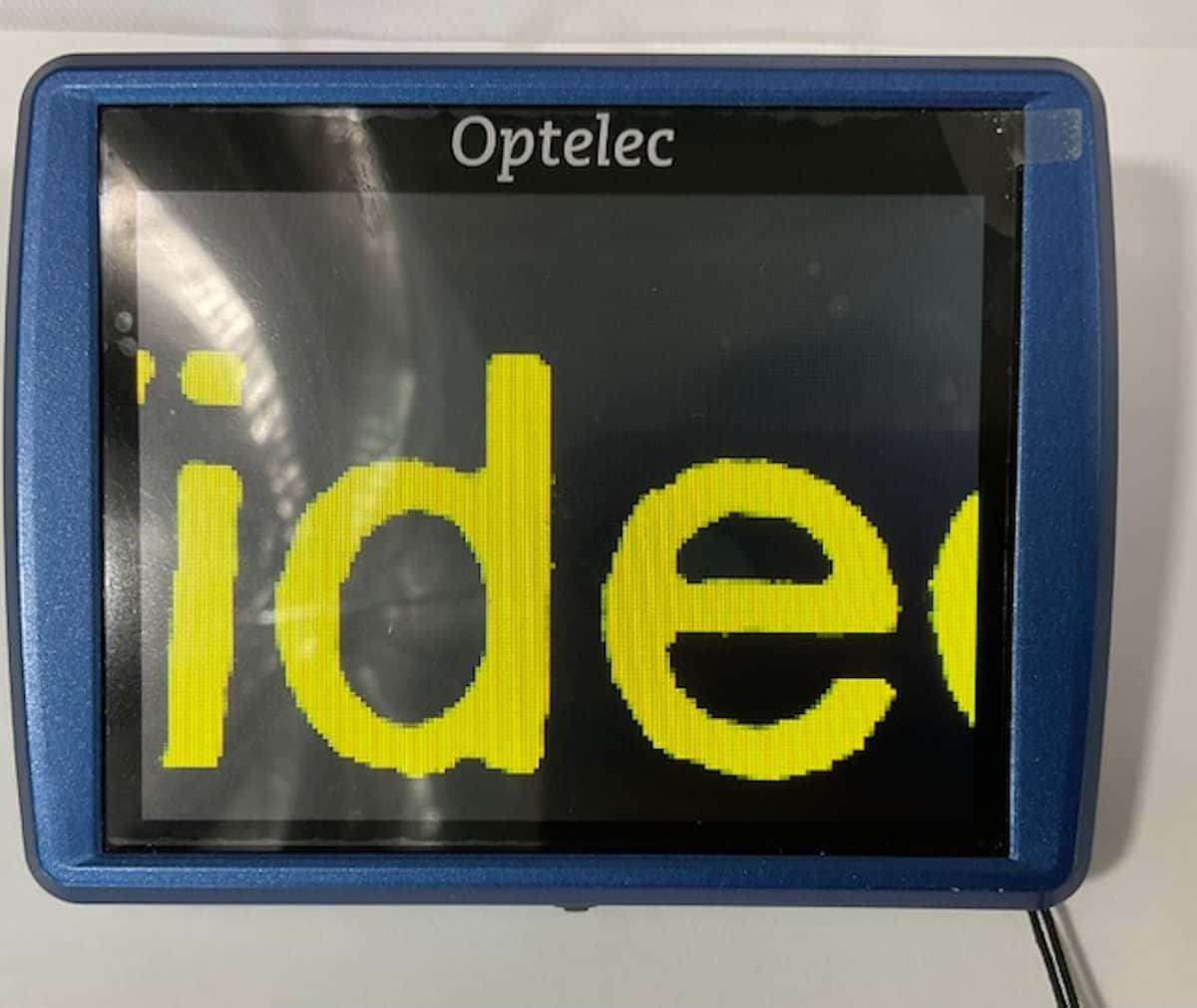
Screen Resolution: When looking at the specifications you will see numbers like 1920 x 1080. This means the number of pixels horizontally x vertically. Simplified, this means the more pixels the more vivid the details and higher resolution. HD resolution for ‘Full HD’ is shortened to 1080p. Standard HD is 720p.
The best screens are LCD TFT (Liquid Crystal Display Thin Film Transistor.) The TFT is an additional layer to the LCD to increase the speed of pixel response, that results in greater image quality and contrast. The TFT is a premium feature used to decrease motion blur (ghosting, ‘shadow-blur’, or shadow-trail.)
Also consider that a high-resolution screen will use up more battery energy and may shorten usage time.
Controls. Evaluate where the controls are for both visibility and ease-of-use. The controls are simple on/off, magnification, and freeze frame. The buttons should be visible by size, color, and/or tactile cues.
The unit may have an on-screen menu. These are usually symbols and should be large enough to see. The high-tech pricier units may have a touch screen capability for on-screen menu navigation.
Audible cues can be helpful. These are cues like tone sounds for on or off and clicks or beeps for increasing or decreasing magnification.
Viewing Options. Most have true color, black and white with grayscale options. Those that offer five or more mode options are offering other color choices with inverse modes. The most common color options are yellow and black and yellow and blue.




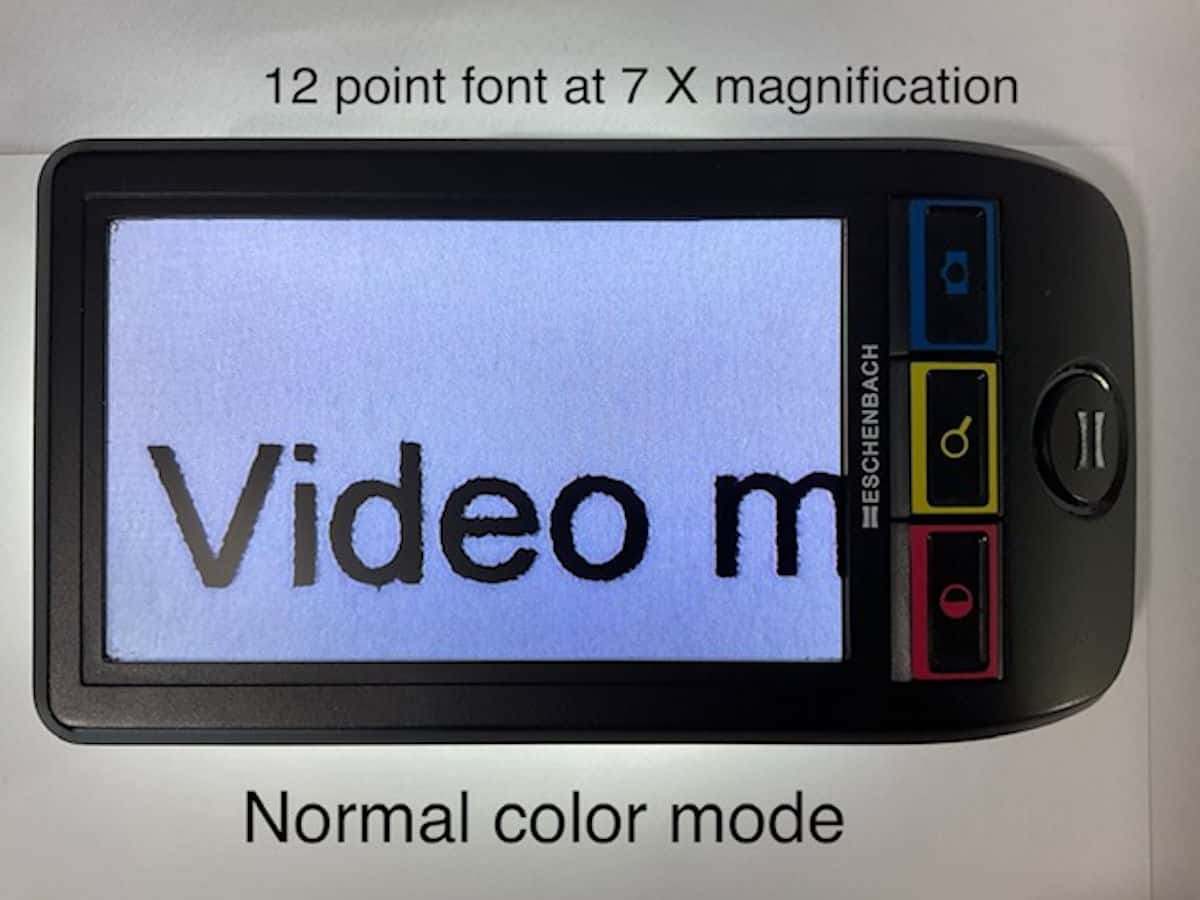
Type of Battery and Battery Life with Continuous Use. Magnifiers should be good for 2 to 3 hours on a fully-charged battery. Four hours is about the maximum. Replacing regular batteries (for example: AAA batteries) will be an ongoing expense. Most use rechargeable batteries and should have a plug-in wall adaptor cord included to recharge the batteries by directly attaching to the magnifier, as opposed to pulling the batteries out to recharge.
Stand to Mount Magnifier for Extended Use. The advantage of the mini models is their small portable size and not so much for long-term use. The minis may have little ‘flip-up feet’ to support them and make it more stable for sliding across a page. This is important for those with unsteady hands.
The standard size is designed to rest on the page. A few will have an extendable handle to use as a hand-held magnifier.
The larger video magnifiers will have a stand. Evaluate the flexibility of the screen tilt and the space available for writing beneath the magnifier
What other features are available on video magnifiers?
When evaluating video magnifiers for purchase, there are a few other features to consider. The ones mentioned above are the basics. There is a wide range of options, primarily in the larger sizes. Consider how it will be used and the level of vision impairment of the user. Someone with milder vision loss will be able to navigate the more sophisticated, technology-rich units. An individual with more severe vision loss will need a larger screen with easily accessible controls.
Other features available:
Adjustable Brightness and Contrast Control. This feature is not absolutely necessary, but it is nice to be able to adjust the screen brightness, especially in a dim restaurant so the magnifier doesn’t turn into a beacon light in the room. This is a feature not likely to be found in the mini-type.
Ability to Turn Off the Magnifier’s LED Light. This is helpful when viewing another screen, like a cell phone that has its own source of illumination.
Auto shut off. This is a good battery-saving feature. It is set to turn off, on its own, if not moved for a period of time, say five minutes.
External Video Output. This will allow the video magnifier to be attached via HDMI (port and cable) to a TV monitor to amplify the magnification.
USB Connection. This allows the connection to a computer for downloading images or to a computer monitor for an even greater level of magnification.
Capability to Write Underneath the Magnifier. Check the distance beneath the magnifier to see if it can be used for check writing or other short-term writing tasks.
Front Facing Camera: Similar to how a smartphone switches the camera to allow for ‘selfies.’ The benefit to a magnifier user is for magnified self-grooming and make-up application. This is a feature of the larger screen video magnifiers.
Memory Card or TF card also known as a Micro SD card: This option is to save images freeze-framed on the magnifier.
Distance Viewing. If the magnifier has autofocus, it can be held up to magnify and bring closer objects from across the room. There are those brands that can view even further away. This is a good option to use on the street for reading street signs in an area that is not familiar to you.
Reading Lines and Masking. This is a less common feature. A few models have reading lines and masking to aid in following text.
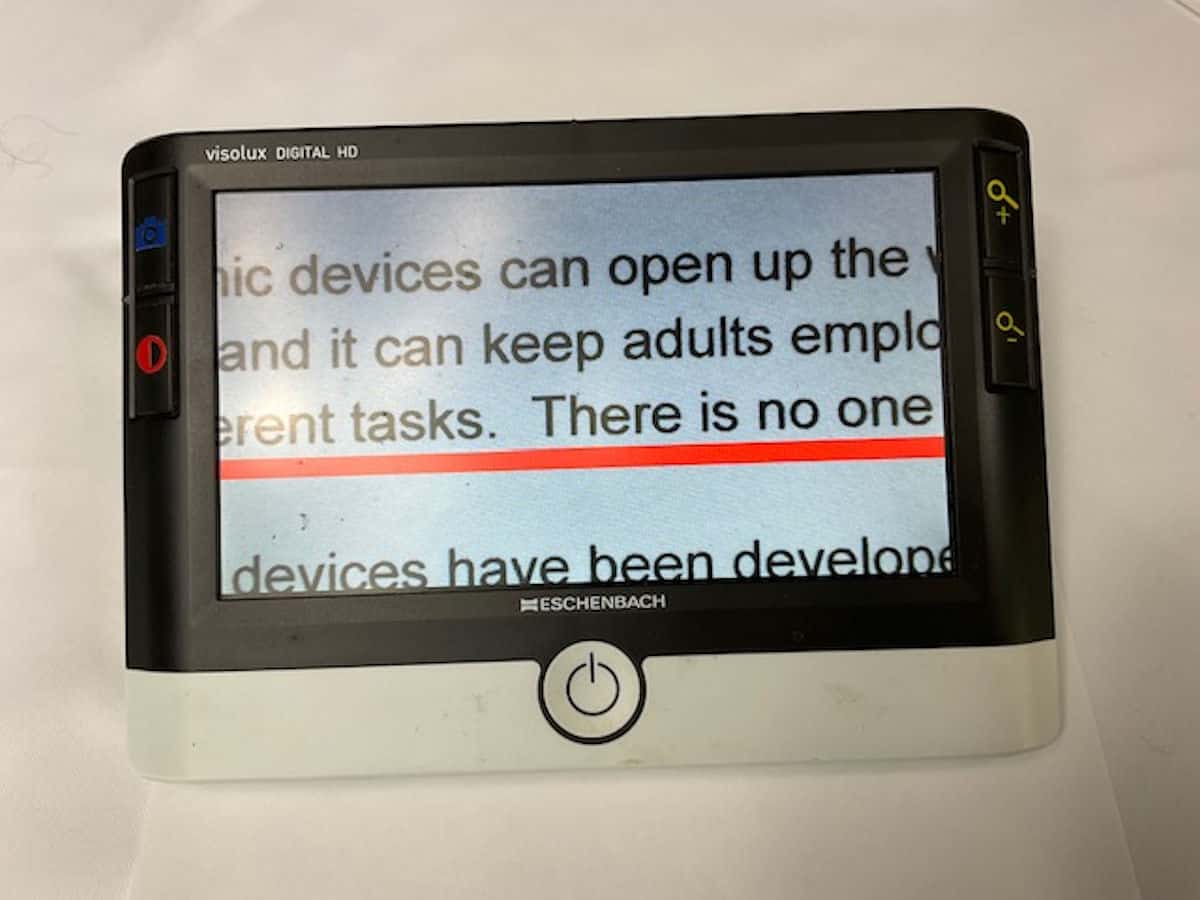
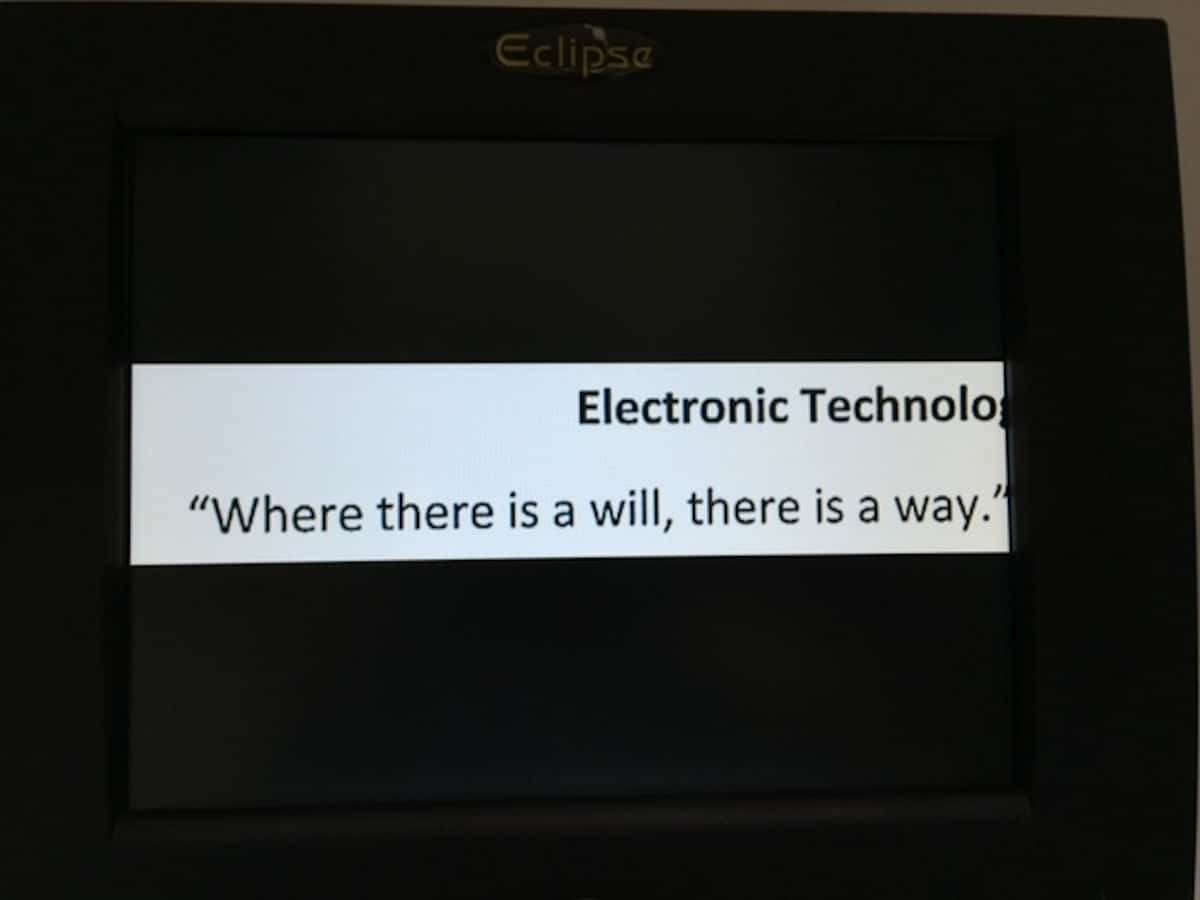
OCR/TTS: Optical Character Recognition and Text-to-Speech are available on a select few units. This is the capability of the magnifier to convert an image of text to the spoken word. Good choice for those that have difficulty reading even magnified print.
To better understand OCR/TTS, here is a brief article: Electronic Technology: OCR, TTS, and STT
How much do video magnifiers cost?
Here is what you will learn quickly as you evaluate your electronic technology options; the better technologies are expensive. While there are some inexpensive video magnifiers available, the functionality is not the same as the higher quality units. You will need to weigh the cost vs. benefit for these pricey aids.
I looked over hand-held portable video magnifiers available on the internet and made some generalizations:
Mini 3.5 to 4.3 screen sizes run in price from $69. to $199. USD. There were a few that were over $300. These pricier units should have higher quality LCD TFT screens.
Standard size video magnifiers range from $400. to $800.USD for the better quality screens and options. There were several 5-inch screen units in the $200. USD price range. The difference seems to be the quality of the screen. The more expensive 5-inch screens are HD or FHD. Watch for the term HD ‘effect’…not the same as HD.
The large screen portable video magnifiers are over $1000. USD. They all have HD or FHD screens. The larger video magnifiers have additional options not available on other smaller units like OCR/TTS, touchscreens, on-screen menu navigation, and forward-facing cameras. The supporting stand may be more flexible which allows for writing beneath the unit.
In the End…
Video magnifiers are a must-have tool for the visually impaired. While they may not be a workhorse like CCTVs and computer-aided functionality, they are handy and convenient for activities of daily living.
There are many choices available in a wide range of price points. You should evaluate them based on the quality of the screen imaging and those features that you feel work best for your needs.
I hope this article helps in your decision making process for purchasing a video magnifier.
Interested in high-tech low vision glasses? See Comparison of 14 Electronic Glasses for Use as Assistive Technology for Low Vision OR
Learn about desktop and portable computer compatible magnifiers: What is CCTV for the Visually Impaired?

