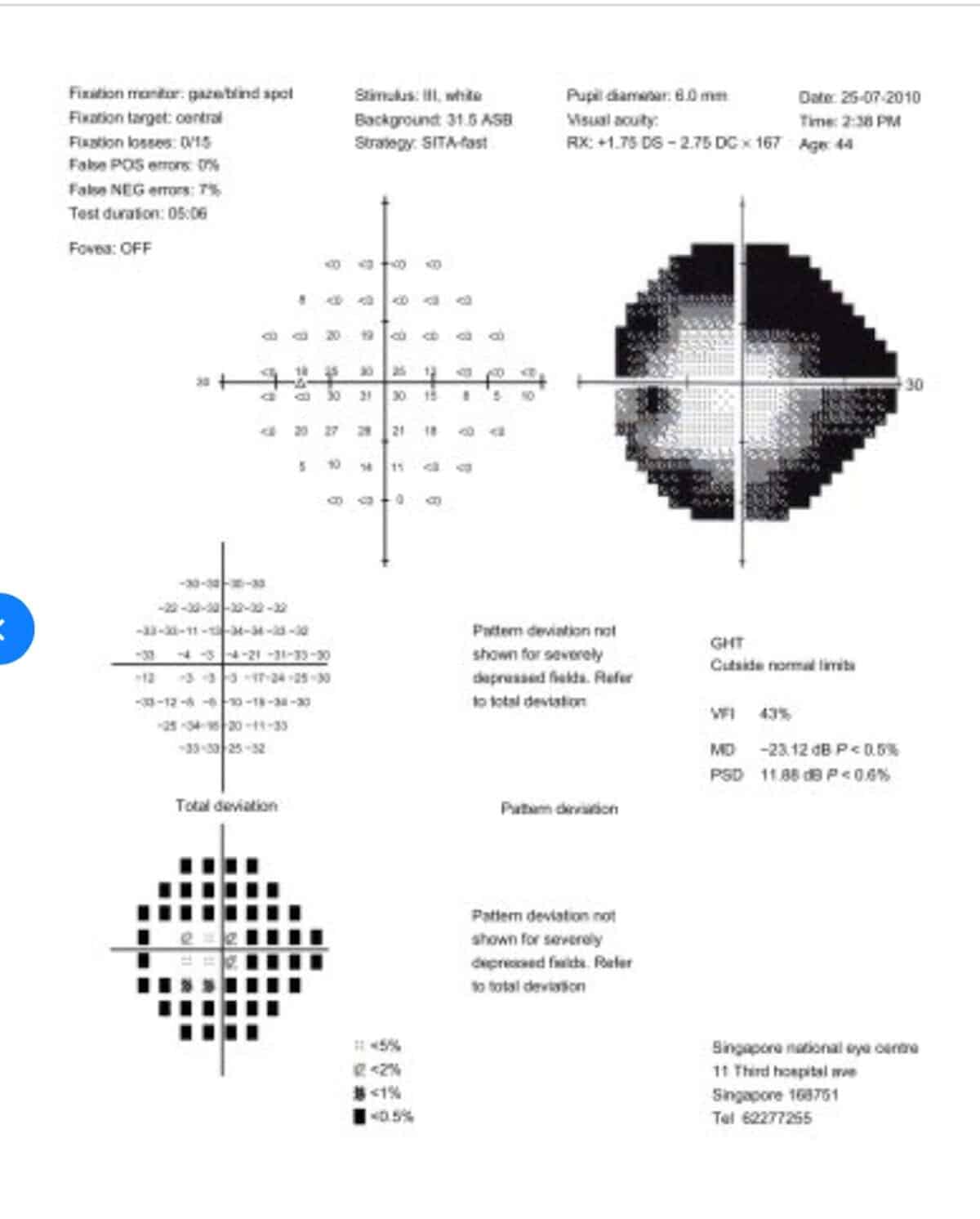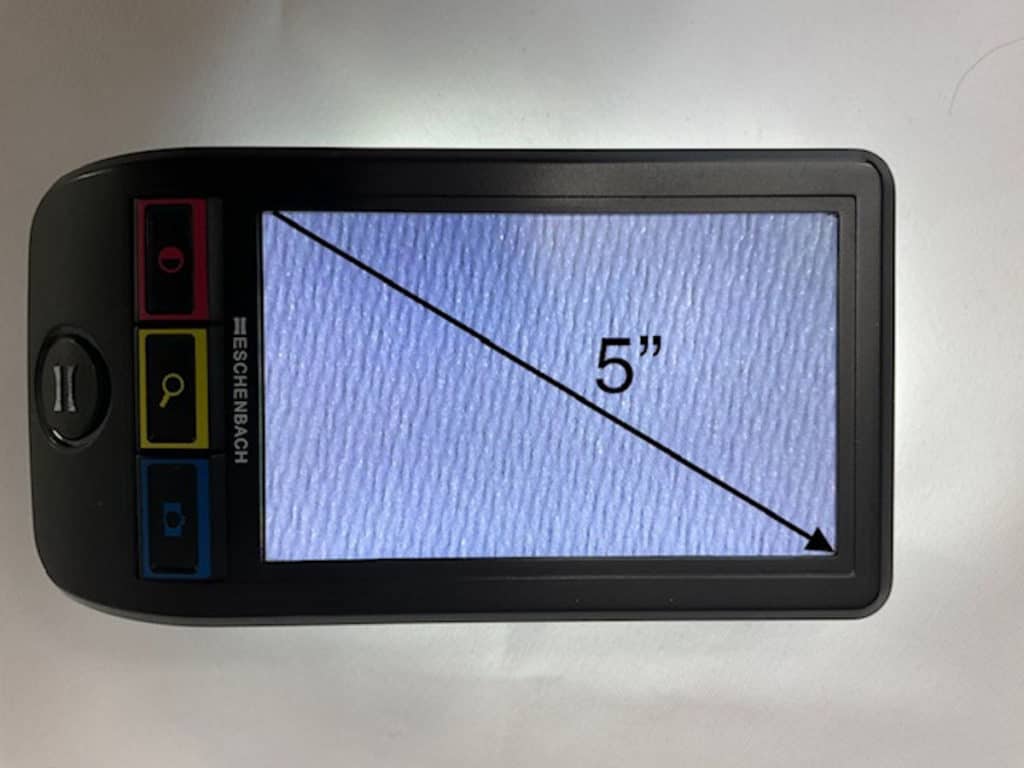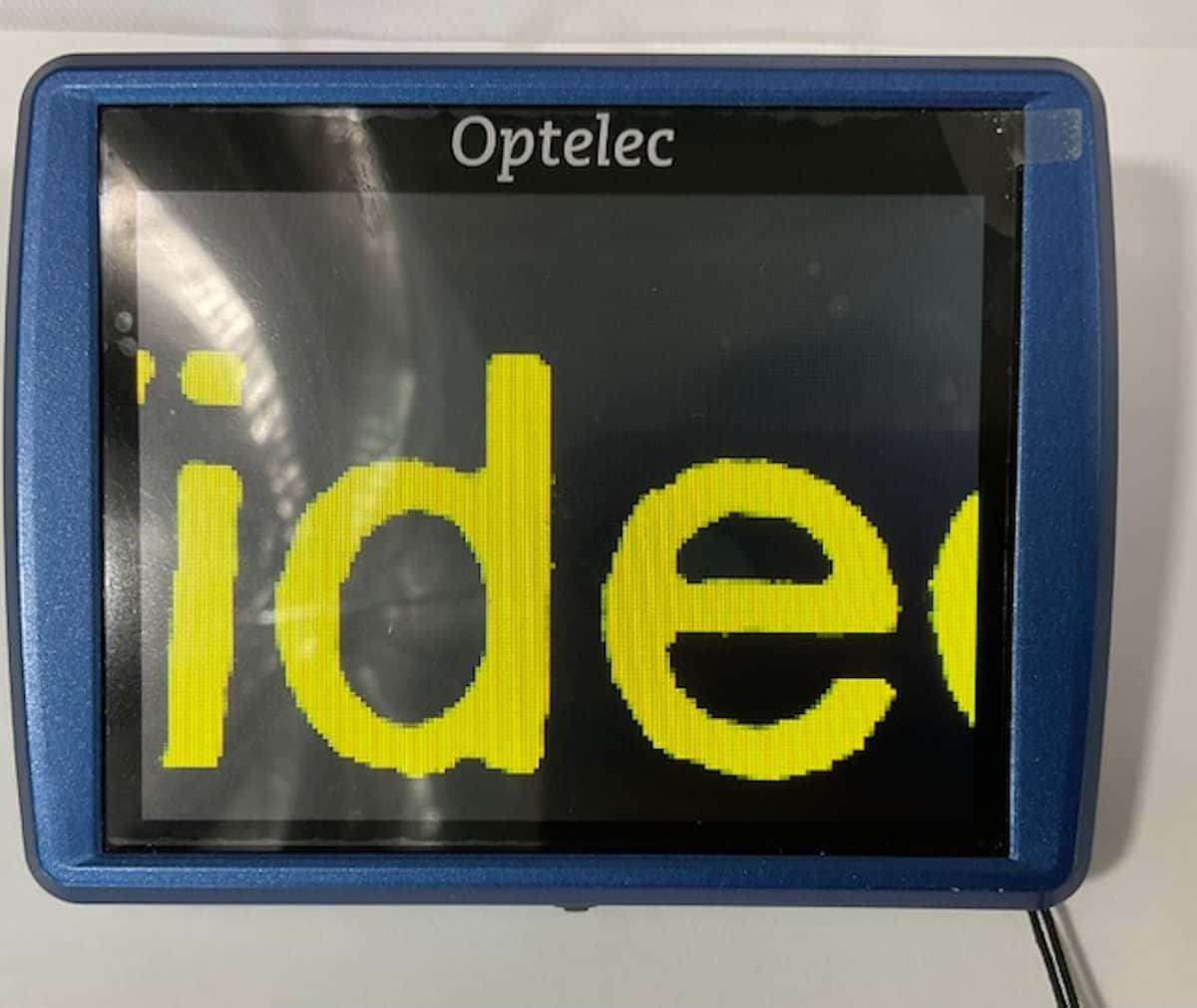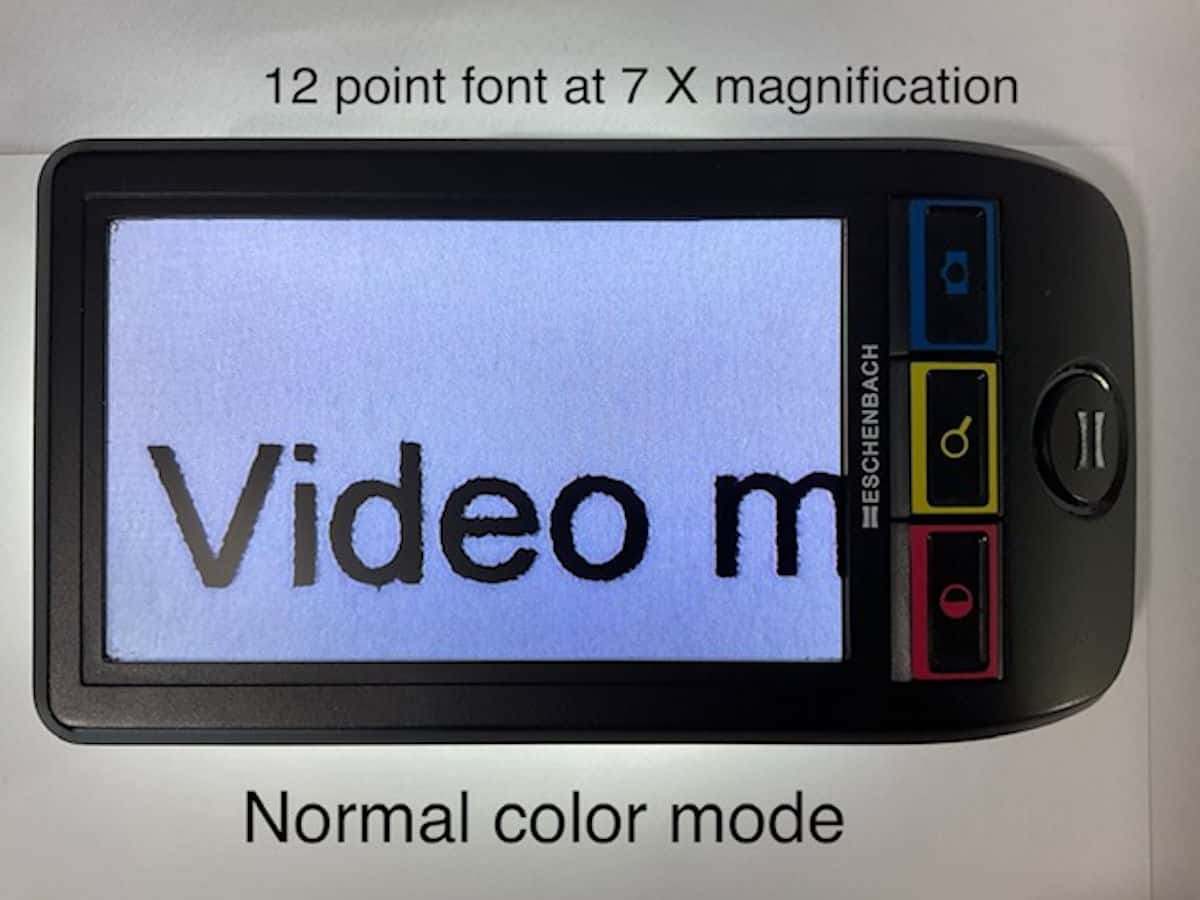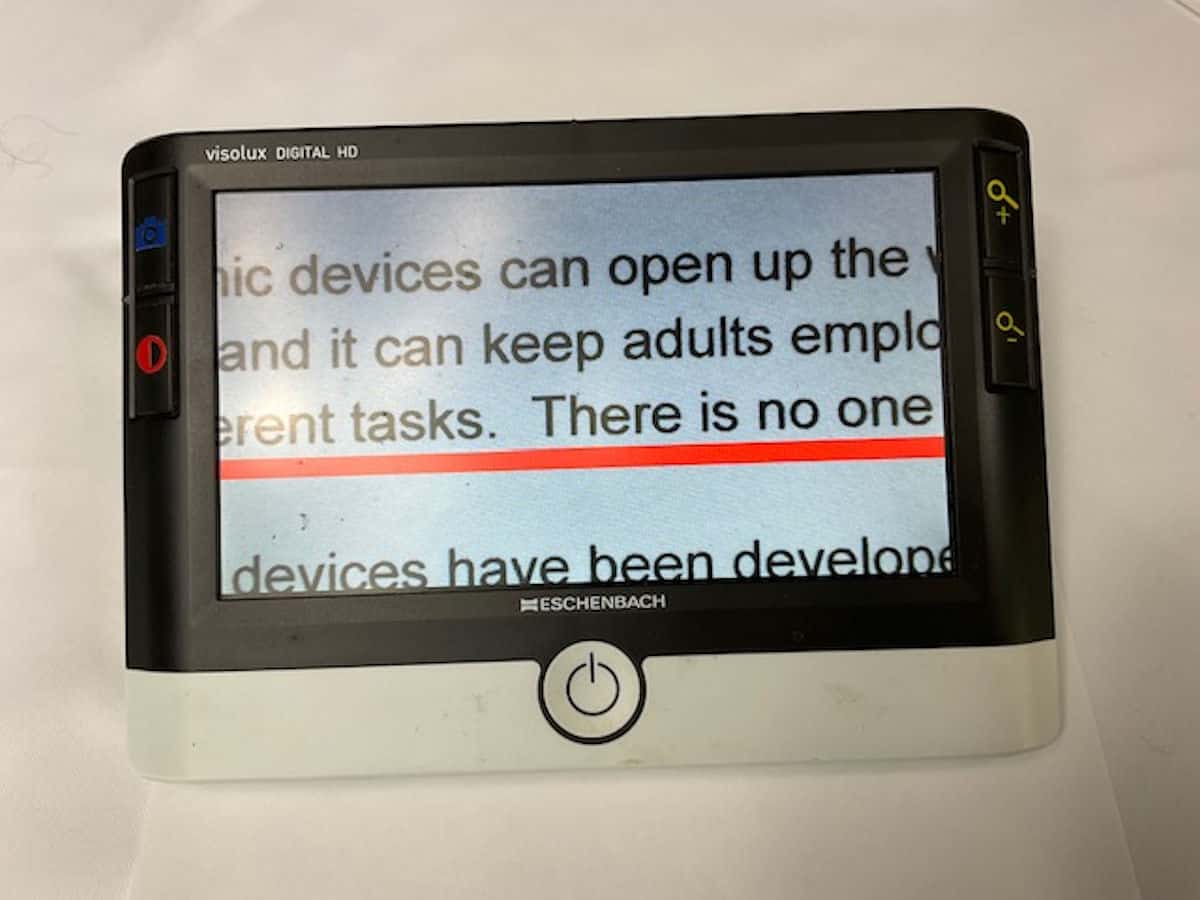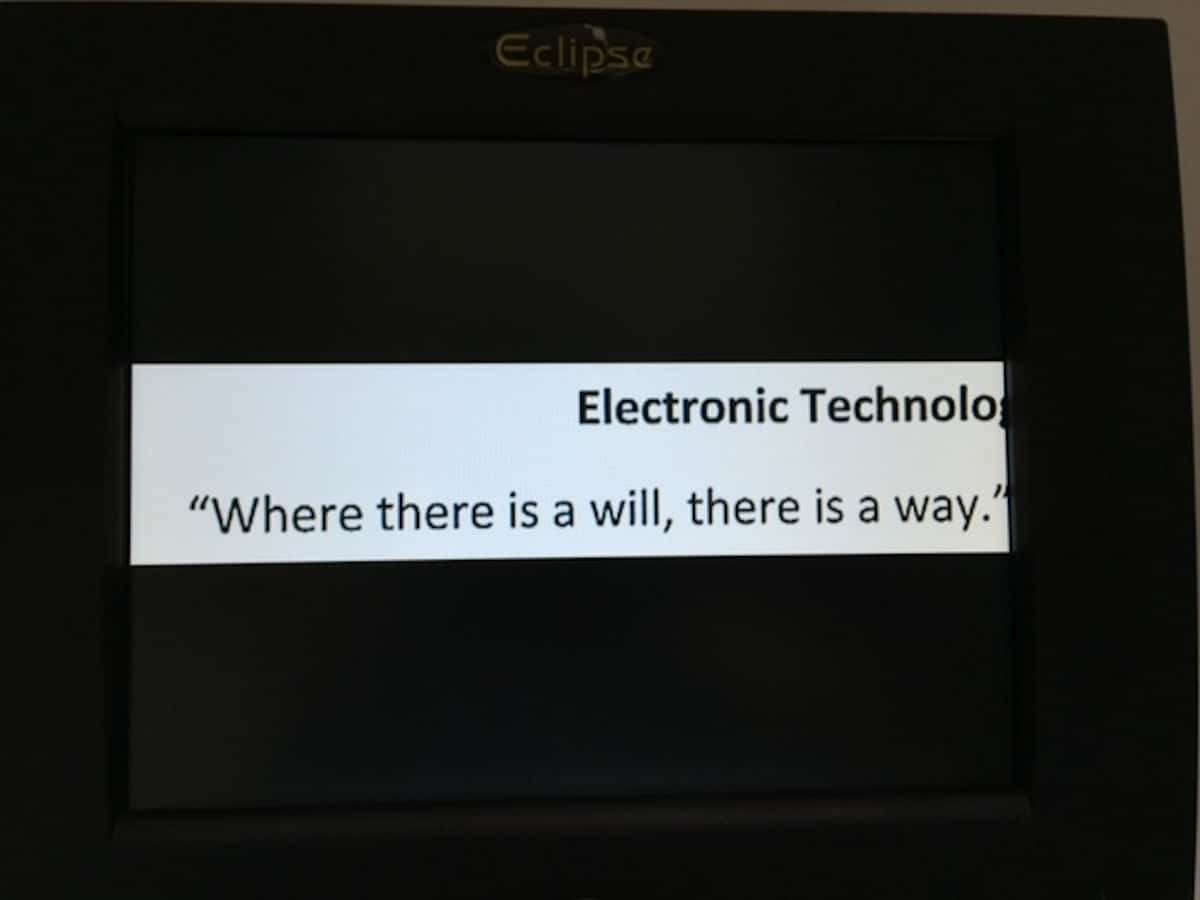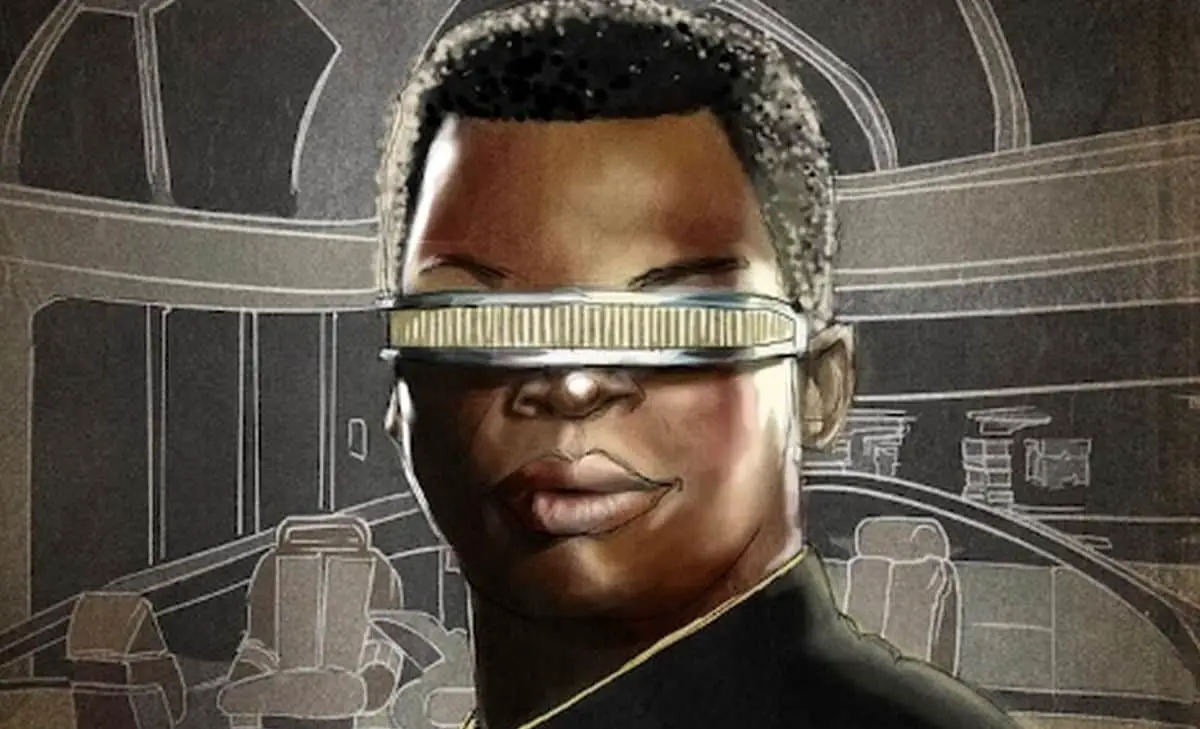CCTVs (closed-circuit television) are video magnifiers developed as assistive technology for individuals with visual impairments. These devices are designed to enlarge print and images, providing enhanced ease of use for those with limited vision. By utilizing a larger screen, CCTVs offer a broader field of view and enhanced functionality, making everyday tasks more accessible for the visually impaired.
Key Benefits of CCTVs:
- Magnification: One of the primary functions of CCTVs is to magnify text and images. This feature allows visually impaired users to enlarge handwriting, making it easier to read and write.
- Enhanced Reading: CCTVs significantly improve reading capabilities. Users can increase reading speed and duration, thanks to the ability to enlarge and adjust text to their comfort level.
CCTVs are a technology that has been around for a long time. There is an entire video magnifier category ranging from the familiar desktop behemoth to the small pocket size models with several other options in between.
No matter what the size, video magnifiers are a camera, a screen to view what the camera ‘sees,’ and a light source for the field that the camera views.
I have covered the smaller, handheld video magnifiers in another article: What are Portable Hand-Held Video Magnifiers?
Head-borne ‘eyeglasses’ type of video magnifiers were covered in a separate article: Comparison of 14 Electronic Glasses to be used as Assistive Technology for Low Vision
What are the Types of CCTVs?
The general categories of CCTV-type video magnifiers to be discussed are:
1. Desktop CCTV,
2. Portable CCTV,
3. Computer/Laptop Compatibles CCTV; and
4. ‘Mouse camera’ CCTVs.
Desktop CCTV
These are the best options for long-term reading. Most desktop models have a movable table called an XY table, which is mounted under the camera and monitor.
This XY table glides side to side (X direction) and forward and backward (Y direction). The user can sit back in the chair, adjust the magnification, and read by moving the text back and forth under the camera, and by virtue of the monitor, enjoy a large field of view. The table can also be locked in position and used for other activities such as writing and hobbies.
Similar to the personal computer, this model requires a dedicated spot in the home or office. This is because they generally weigh in the 30 to 40 lb. range.
Features to evaluate when looking for a desktop CCTV are:
1. Camera. I noticed most of them claim HD. There are two types: Full HD and (Standard) HD. HD resolution for ‘Full HD’ is shortened to 1080p. Standard HD is 720p. This refers to the number of pixels. Full HD at 1080p has more pixels and higher resolution.
2. Type of Monitor. The larger the screen, the greater the field of view and the greater for practical magnification. Being able to see more words at a time can increase your reading speed. For example, a 22-inch monitor will give a greater field of view enabling you to see more words with a higher magnification rating than a 14-inch monitor.
3. Flexibility of the monitor or camera mount. Those with physical limitations will benefit from a monitor that can be angled and adjusted up or down.
Some monitors are fixed in position. If not adjustable, you will need to find the right desk height and chair height to get the screen in a comfortable position for long-term viewing.
4. Magnification levels are anywhere between 2x to the highest available is 77X. Higher magnification levels will be found on the larger 24 inch screens.
5. Manual focus, autofocus, or both. Autofocus is nice, but being able to turn off autofocus is an advantage when writing or doing hobbies or crafts on the XY table.
6. Contrast modes aka reverse mode or reverse polarization. A feature used by those with glare or light sensitivity.
7. Color modes. Most will have natural or true color. This is good for viewing photos or any work where color is important. Most have the option of artificial colors, like yellow and black or blue and yellow, and likewise have reverse mode. (e.g. yellow letters on black background, or black letters on yellow background).
8. Brightness control is important for those with glare and light sensitivity.
Premium Features of Desktop CCTVs:
1. Line Markers and Window Masking. These are features used to help the reader follow lines of text. The line marker is a line on the monitor window, centered to help guide your movement of the XY table beneath. Window masking is the darkening of the reading area above and below the line of text to ‘highlight’ the line of text.
Masking and Line marker:
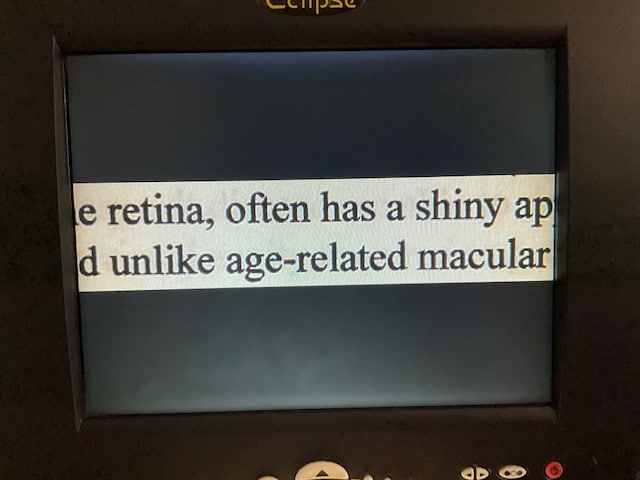
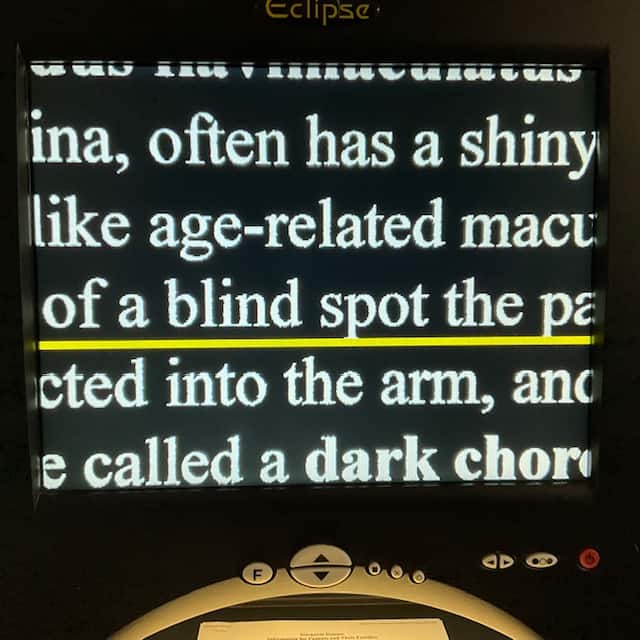
2. Text-to-Speech Capability. This is the capability of the CCTV to translate the printed word on the screen to spoken text.
* To learn about OCR/TTS technology for low vision, see my other article: Electronic Technology: OCR, TTS, and STT
3. Computer Compatibility. This is the ability to attach to a computer or tablet. The monitor can display what is on the computer screen. Similar to a scanner, documents and images can be uploaded from the CCTV to a computer.
4. Wireless Bluetooth Hand-held Device. Allows the user to control the CCTV operation with a remote controller. This will be helpful for those with physical limitations.
Here are a few examples of Desktop CCTVs: (not a complete List.)






How much do Desktop CCTVs cost?
Prices start at about $2,100. USD. Premium CCTVs with lots of bells and whistles will cost about $4,500.USD. Those in the $2000. range will have most of the desirable features: HD camera, LCD monitor, color and contrast modes, and lots of magnification.
Many manufacturers will have different versions of a model. They will vary in some of the features. For instance, a 24- inch screen will be a couple of hundred dollars more expensive than a 22 inch screen. Each model will say ‘HD’ but one is ‘Full HD” implying higher resolution and maybe a little more expensive.
Those models with OCR/TTS technology will cost $800. to $1000. USD more than other models that do not have text-to-speech.
Portable CCTV
This is the portable CCTV for school or work. There is no XY table, therefore it does not have the ease of reading that the desktop does. Portable CCTVs are a camera, mounted either to a monitor or on a stand. The monitor is a flat- screen LCD-type. There are ‘portable CCTVs’ that are sold as just the camera and control unit, which can then be attached to your own monitor or television.
Portables have the same standard features as the desktop: magnification adjustment, contrast/brightness control, reverse polarization, and additional screen color options.
Most (but not all) portable units offer a flexible camera mount. Because of this, the camera can be rotated to point at a distant object for viewing on the monitor. This is a great option for students in the classroom or meeting attendees, to bring the distant presentation board closer and larger.
Another use for the flexible camera is for self-viewing for grooming purposes. Look for the ‘mirror’ function (or 3-in-1) to utilize the unit for self-viewing. As much fun as it may be to try to get your foot on the XY table of your desktop CCTV to cut your toenails, it is not the easiest way.
Similar to the desktop CCTV, you should evaluate the magnification, color options, reverse modes, and contrast/brightness controls. Keep in mind, the larger the television or monitor, the greater and larger the field of view for increased magnification capability.
A few other things to evaluate when looking at the portable CCTV are:
1. Monitors. These are included with most units, but not all. Evaluate the size of the monitor. Monitors of portable CCTVs tend to be smaller, in the 12 to 17 inch range.
2. Camera resolution is HD (720p), Full HD (1080p), or not mentioned at all, meaning it is neither.
3. Weight. They generally weigh 5 lbs to 18 lbs (with the monitor). Units without a monitor will be about 1 to 3 lbs.
4. Manual focus, auto-focus, or both.
5. Power Sources. Does it have the capability to run on rechargeable batteries if no plug-in outlet is available? How long is the battery life? A review of a few systems indicated an average of 4 hours battery life with continuous use.
6. Type of Camera Mount. Types of camera mounts are: suction mounts, cameras attached to a flat panel base, and those mounted to the monitor. Check to see if the camera controls are on the camera mount or separate. Evaluate if the controls are conveniently located and well-demarcated by either color or tactile means.
7. Check the Flexibility of the Camera Mount for near, distance, and self-viewing. Not all portable units have the flexible camera feature. Those units that do not have a flexible head mount are only for reading.
8. Ease of setting up, storage, and portability.
9. A carrying case is included with some models and for other models, it is an optional purchase.
Premium features to consider:
1. Computer Connectivity and Compatibility. Capability to connect to a laptop computer, with additional hardware. This turns it into a laptop-compatible video magnifier (covered in the next section).
2. iPad or Android Tablet Connectivity. Tablet compatibility makes it super portable by either a cable or wireless connection.
3. Split-screen option. When distance viewing with the camera, what is seen on the screen can be split between the distant camera view and the near paper or book set beneath the unit. This is desirable for students who need to see the board and write or follow along with notes.
4. Locator function. If you have ever used high magnification when reading, you know it is easy to get ‘lost’ as to where you are on the page. The locator is a box or cross lines that appear at the center of the screen. Place this marker over the area to be read. When the zoom is activated the unit zoom magnifies the indicated area.
5. Capability for Optical Character Recognition (OCR) Scan and Text to speech (TTS).
6. Headphone jack. If you are planning to use this system at school or work utilizing the TTS, attaching the unit to headphones ensures privacy.
7. Touch screen control. Like a mainstream tablet, this is the ability to control the magnifier functions by on-screen menu and hand gestures.
8.. Line Markers and Window Masking (window shading).
9. Accessory options like an XY table, carrying case, or an additional screen for purchase.
Here are a few examples of Portable CCTVs:
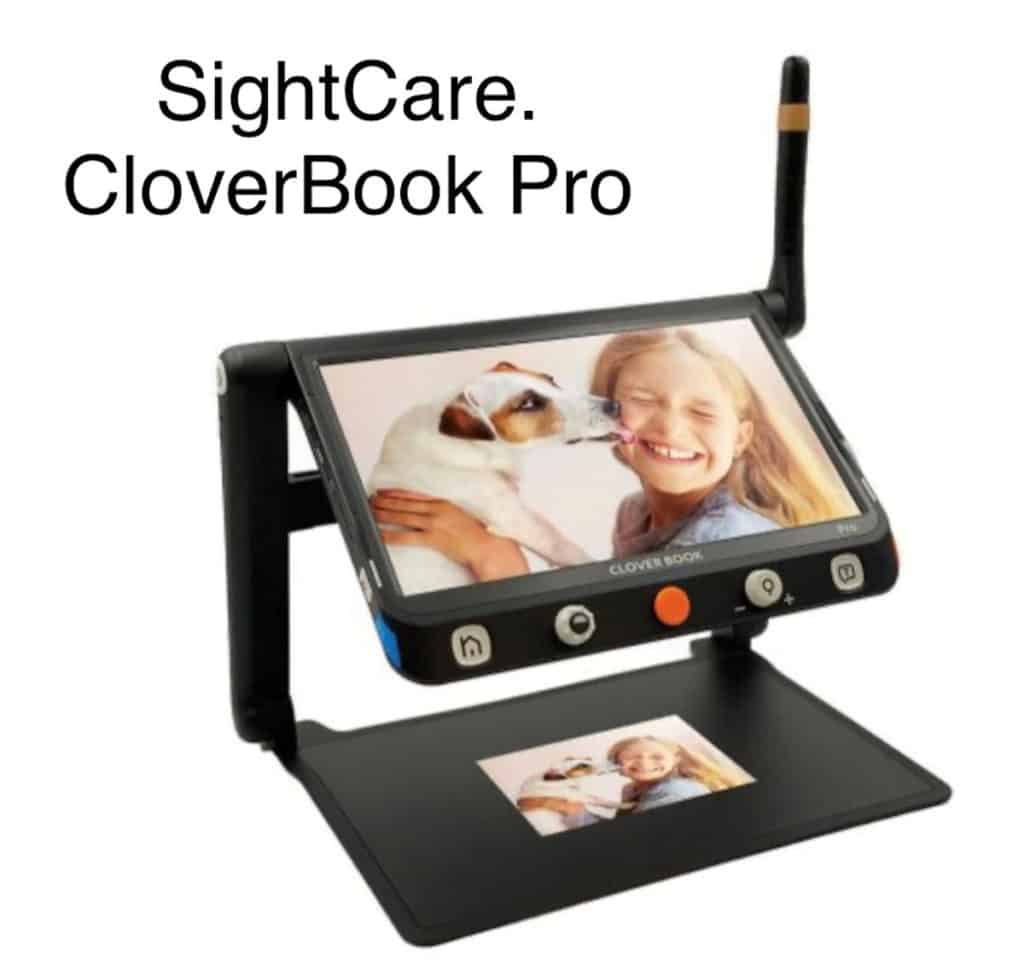

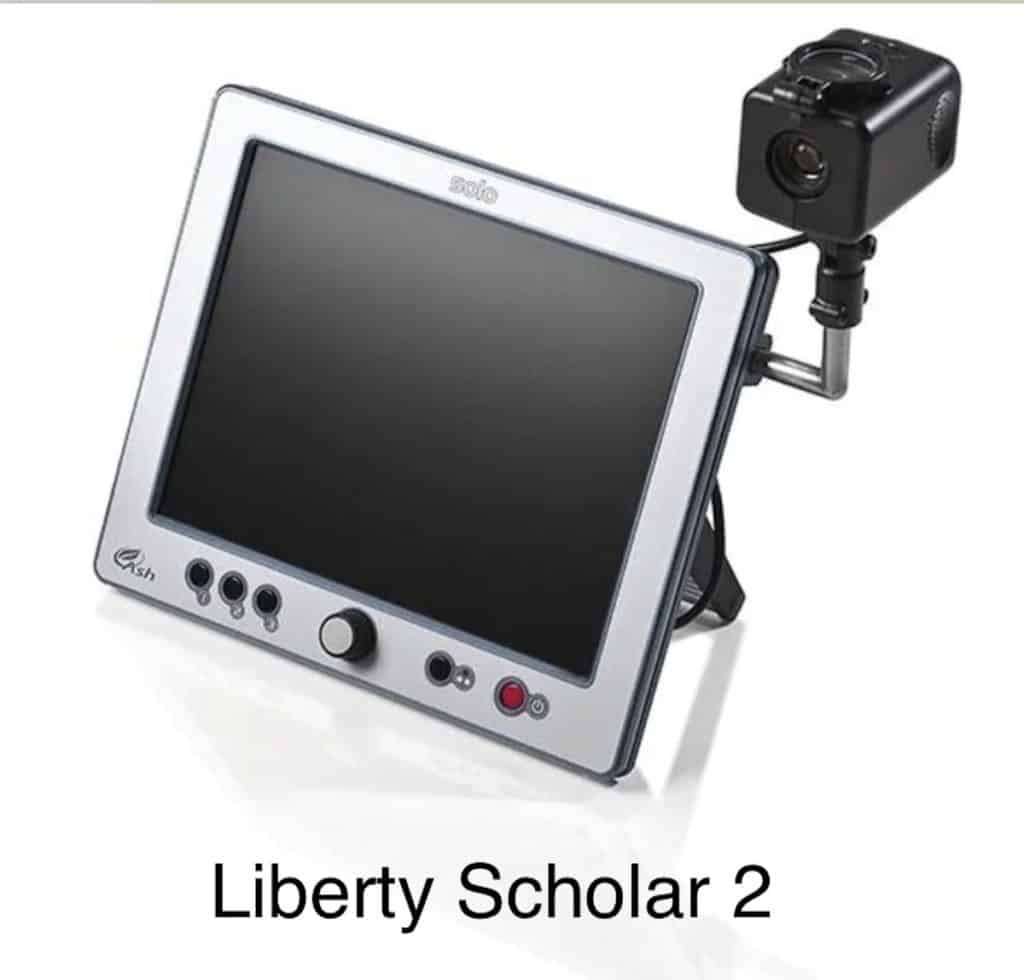

How much do portable CCTVs cost?
A complete unit with a camera and monitor will cost about $2,400. to $3,700. USD. The price differences are relative to the options available. A larger screen will be $300. to $400. USD more expensive than the model with the smaller screen.
A camera unit alone, without a monitor, costs between $2,000. to $2,700. USD. Still expensive because this single unit has all the functionality of a CCTV with the option of monitor or computer connectivity for greater functionality. These units are discussed in more detail in the next section on Computer Compatible Video Magnifiers.
Computer/Laptop Compatible Video Magnifier
When you purchase this technology, you are purchasing the camera, control unit, and the accompanying software to load on to your laptop computer. This unit will have contrast/ brightness control, the flexibility for near, distance, and self-viewing, and magnification adjustment (now called zoom). Keep in mind, the larger the laptop or tablet screen, the greater the field of view and capability for magnification.
Some units will have both computer and monitor/television connectivity. Attachment to a computer requires a USB port. Attachment to a television/monitor requires an HDMI port.
Features to evaluate when buying a laptop-compatible video magnifier are:
1. Manufacturer’s Specifications for Computer Compatibility. Most all cameras require Windows XP or later or Mac OS X 10.8 or later, or Chrome. Check manufacturers specifications for the type of processing unit and the amount of available memory (RAM) needed to run the camera and software. Also, some require more than one USB port. Understand that the better the laptop, the better functioning the system will be.
2. Source of Power. The camera can run on either a plug-in wall adaptor, rechargeable battery, or the power of your laptop. If it is a battery, what is the battery life? Four hours seems average. Running on the battery may get you through a few classes or lectures, but probably not through an entire day. Either a plug-in wall adaptor or spare batteries will keep the system running. If the camera runs off the laptop, it will run the charge on your computer at a faster rate.
3. HD, Full HD, or not.
4. Location of Controls. Evaluate where the controls for the system are located, and how much is controlled on the laptop keyboard.
5. Portable or not portable. The advantage of connecting to a laptop is portability. A unit that does not fold up is not portable and is best used in the home or office.
6. Weight. The weight should be 5 lbs or less. Remember, you have to transport it along with your laptop. A carrying case should be included. Once you get there, evaluate how easy it will be to set up.
7. Flexibility. Computer-compatible camera units should have the flexibility for distance, near, and self-viewing. The exceptions are those that are designed specifically for document reading. Check to see if the camera can be used on both sides of the computer. This may be an important consideration for those who are left-handed.
8. Near Viewing Lens. Those with flexible cameras, look at where the lens for near viewing is located and how it is positioned when needed. A few have a dual lens system viewing both distance and near.
9. Magnification or scanning and reading (OCR/TTS), or both. For example, the unit may be designed for magnification, but OCR/TTS software is available for download. A unit that scans and reads will work with magnification software on your computer (ZoomText, SuperNova, iZoom).
A few premium features to consider:
1. Screen Grabber Function. An image (say a slide presented on the board at a distance or a page in a book), can be ‘freeze-framed’ and then can be stored on the computer for future review.
2. Locator Finder Function. This feature can be used to zoom ‘out’, to locate the area of interest and then zoom ‘in’ to magnify the details of that location. A large area is tedious to scan when looking for a particular part.
3. Split Screen Capability. This feature puts the material you are working with on your computer with the image viewed by the camera (distant or near). Keep in mind that your computer magnification software must be compatible with this feature.
4. Capability for Optical Character Recognition (OCR) Scan and Text to Speech (TTS). If the magnifying unit is not already loaded with OCR/TTS software, make sure it is compatible with OCR/TTS software on your computer (JAWS, Fusion, OpenBook). The other option is software available for download from the manufacturer.
5. Line Markers and Window Masking. This feature helps with following or isolating the text to help with reading.
Here are a few examples of computer compatible CCTVs:
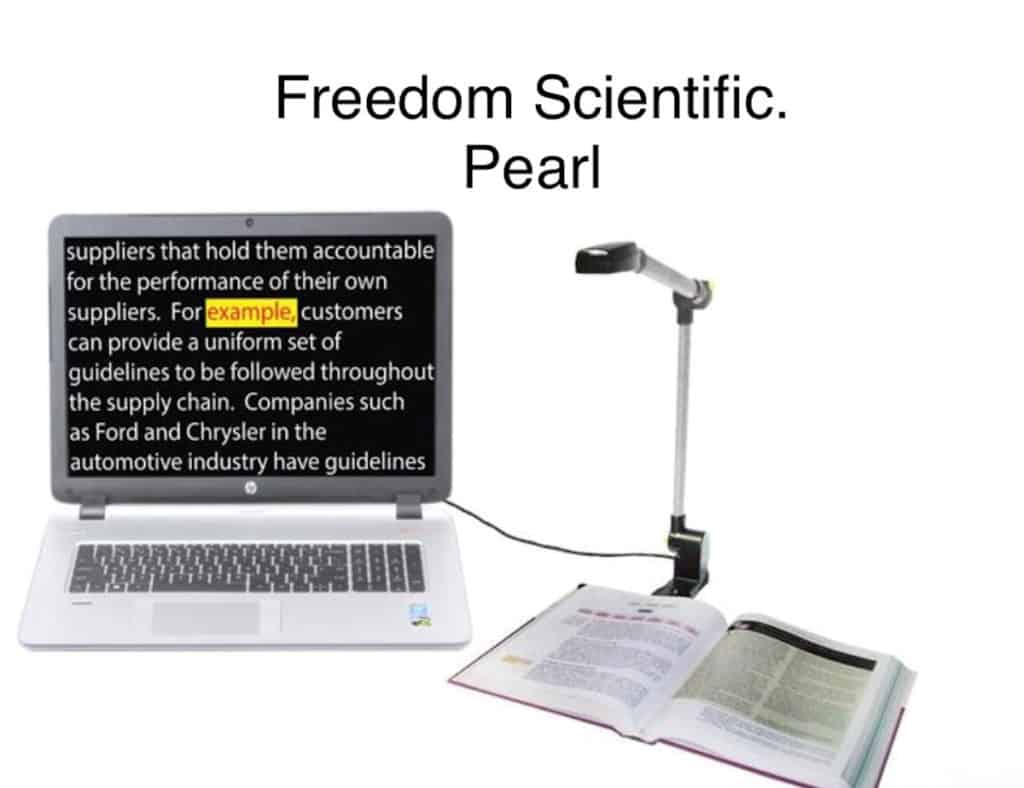

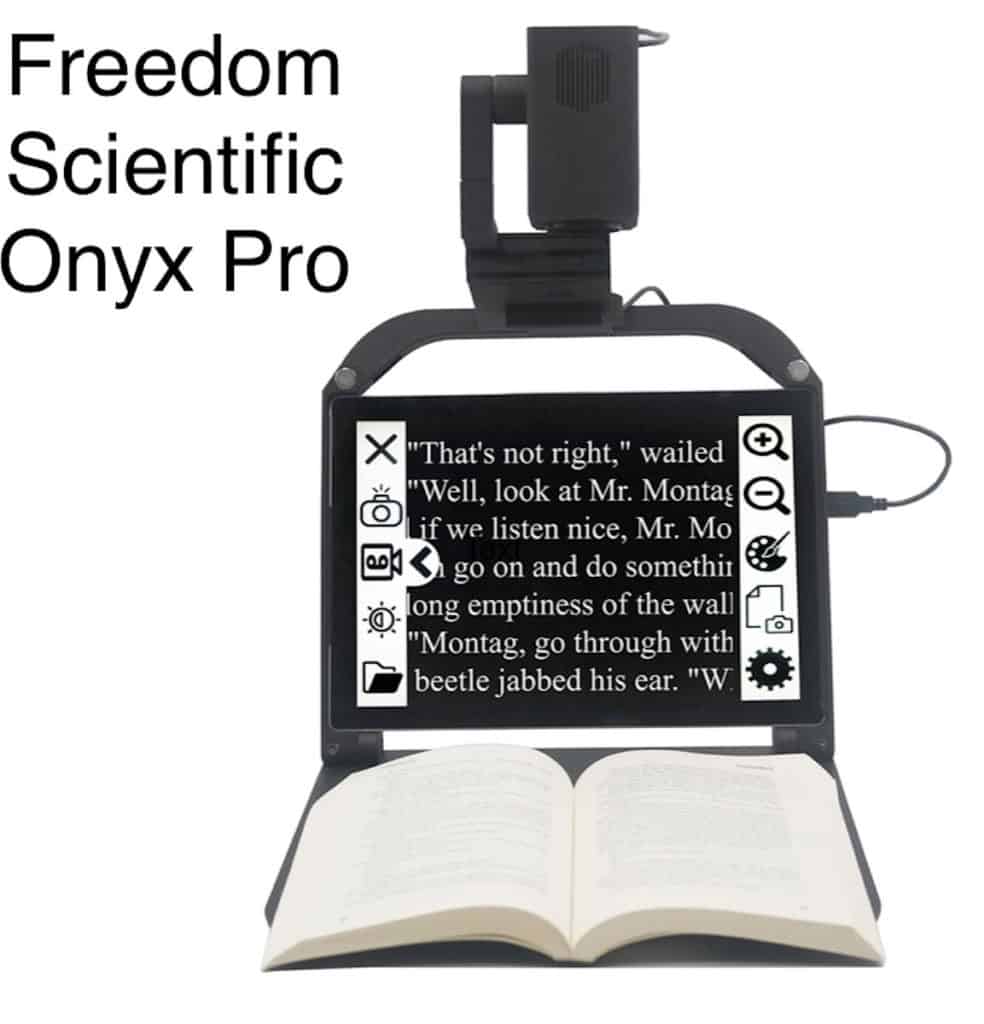

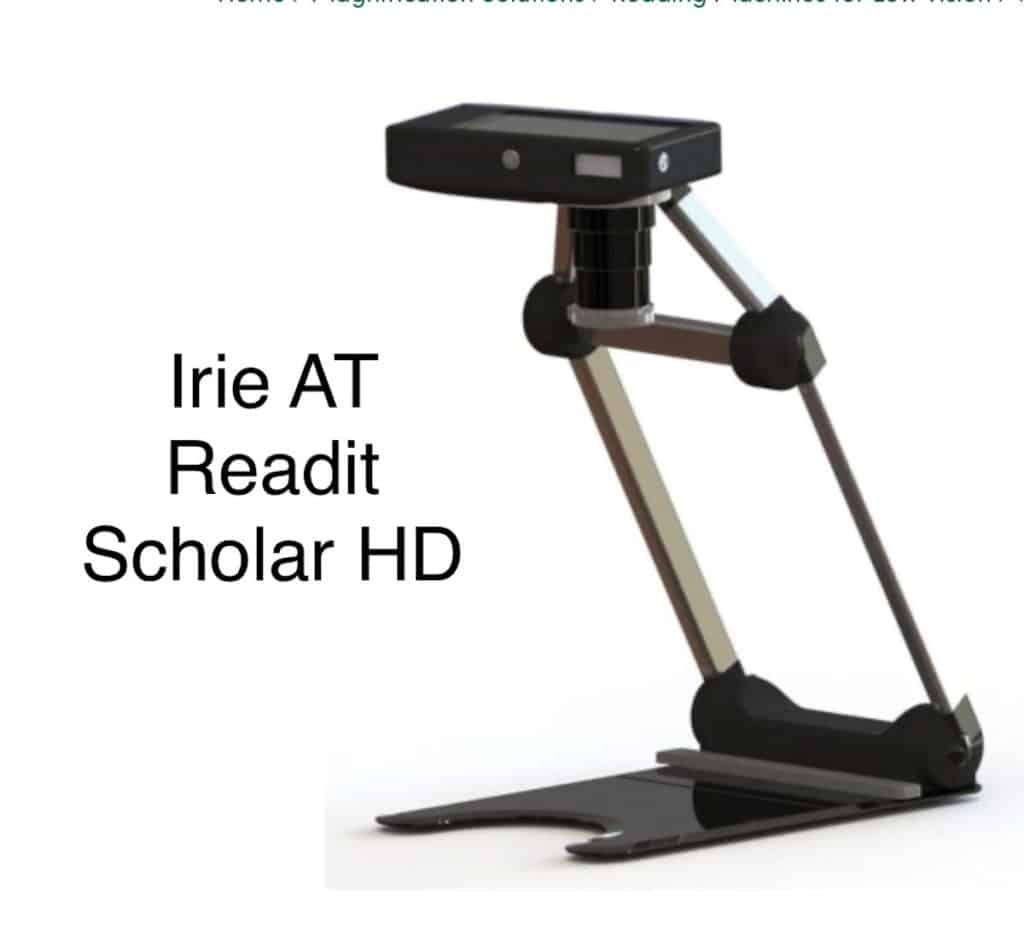
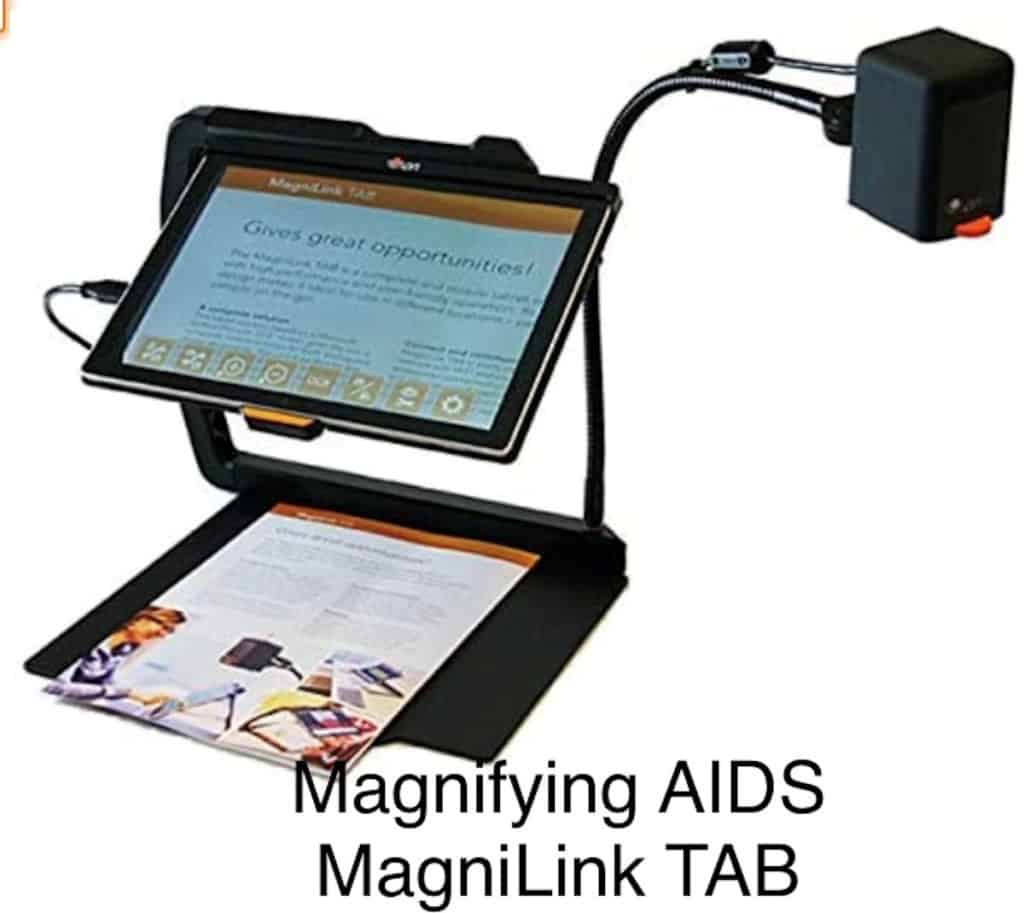


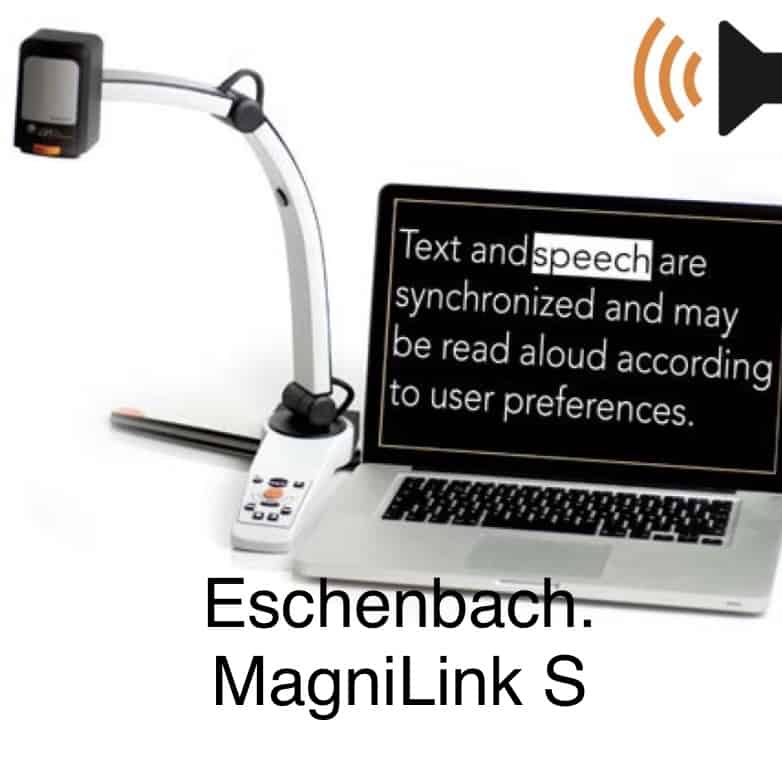
How much do computer compatible CCTV camera units cost?
The pricier ones are $2,700. to $4,000. USD. These units have HD cameras, pre-loaded with software, WiFi, and lots of other features to make text more accessible for the visually impaired.
There are camera units designed just for viewing documents. These units are designed to work with software on the laptop for scanning and reading (JAWS, Fusion, Dolphin, OpenBook,). These units are $349. to $375. USD. Another type, not originally designed as a low vision CCTV, offers magnification software as an optional download.
Mouse Camera Video Magnifier
This is generally not a portable type hand-held magnifier. It looks like a large computer-type mouse. The unit has a camera and a light source and is attached to a monitor or television. So, like the desktop CCTV, it will need a dedicated spot in the home or office. (There is always an exception. I did find a portable mouse-camera with a small monitor system).
The camera mouse is rolled over the reading material and is magnified onto the screen. While it is good for reading the newspaper, mail, magazines, and recipes, it is not used for writing.
Some of the features to look for are:
1. Magnification. The capability for magnification is dependent on the size of the monitor screen. Some of these units are fixed focus, meaning it has a set magnification size and can be adjusted only by changing the size of the monitor screen.
2. Battery Type. Most have a rechargeable battery pack.
3. Color Options. Some models are only grayscale. Grayscale is the familiar old black and white televisions, where colors appear as shades of grey. Others offer true color and reverse polarization options.
4. Very important: Evaluate the type of monitor/television connection. If the mouse camera requires a video input connection (uses an RCA connection), an adaptor for an HDMI connector for a TV may be needed. Check the back of the television or monitor.
Here are a few examples of mouse camera CCTVs:



How much do mouse-camera CCTV magnifiers cost?
There is a wide range from $99. to $499. USD. The more expensive units are to be used with a computer.
Considering the price of other video magnification systems, the combination of this unit with a monitor makes for a less expensive CCTV unit for reading, however lacking in options and flexibility.
In the End: How to choose a CCTV as an accessibility tool for the visually impaired:
The desktop CCTV is the best option for long-term reading. The XY table of the desktop is the most practical solution for reading books. It also allows for working underneath for hobbies and other detail work where magnification is useful.
The downside is its large size requires a dedicated place in the home or office. In my office, where space is limited, I purchased a ‘vintage’ typewriter table, which has small wheels on the bottom, to move into position when needed.
The portable CCTV magnifiers are marketed to students who need to see a distant board and write under the magnifier. This option is also useful for those whose work requires them to move around and attend meetings where distant viewing is needed. There are many choices and different options available.
The downside is that they can be more tedious to use for long-term reading. Without an xY table, the user needs to slide the reading material back and forth. One manufacturer almost got it right: the unit has a joystick that moves the camera image of the page across the screen. Unfortunately, it does not scan completely across the page.
The computer compatible camera CCTV is the work-horse option for college students and workers. The combination of a top-of-the-line laptop computer, your magnifying software, and the portable camera system, turns out to be the most expensive of the video magnifier options. But it could be the most valuable system for students and the working visually impaired.
The mouse camera type of CCTV is marketed to seniors. It is designed to be used with commonly found technology in the home and it is very simple in its set-up and functionality. It is also economical to purchase.
Article on Hand-held video magnifiers: What are portable hand-held video magnifiers?
Article on electronic glasses: Comparison of 14 Electronic Glasses for use as Assistive Technology for Low Vision